How to install the app on iOS
Follow along with the video below to see how to install our site as a web app on your home screen.
Nota: This feature may not be available in some browsers.
Stai usando un browser molto obsoleto. Puoi incorrere in problemi di visualizzazione di questo e altri siti oltre che in problemi di sicurezza. .
Dovresti aggiornarlo oppure usare usarne uno alternativo, moderno e sicuro.
Dovresti aggiornarlo oppure usare usarne uno alternativo, moderno e sicuro.
Cerco listato che
- Creatore Discussione solare
- Data di inizio
salvo50
Advanced Member >PLATINUM PLUS<
Ciao Solare, non lo sò se esiste già uno script con i numeretti consecutivi, te ne ho fatto uno io, ed in un'altro ho modificato uno script di LuigiB.
Mio
Di LuigiB Modificato
Mio
Codice:
'Progetto chiesto da Solare - Numeretti Consecutivi
'Script - by Salvo50
Option Explicit
Sub Main
Dim R1,P1,P2,Es,Esq,Caso,Casi
Dim FIn,Ini,A,B
Dim Idestr,Col,Esqcol
FIn = EstrazioneFin
Esq = InputBox("Inserisci l'estrazione che vuoi iniziare",Idestr,8395)
Col = CInt(InputBox(" Quante estrazioni vuoi controllare ",,2000))
Esqcol = Esq + Col
If Esqcol > FIn Then Esqcol = FIn
For Es = Esq To Esqcol
Caso = 0
AvanzamentoElab Esq,Esqcol,Es
For R1 = 1 To 12
If R1 = 11 Then R1 = 12
For P1 = 1 To 4
P2 = P1 + 1
A = Estratto(Es,R1,P1)
B = Estratto(Es,R1,P2)
If A > 0 Then
If A < 10 And B < 10 Then
Caso = Caso + 1
Casi = Casi + 1
ColoreTesto 1
Scrivi String(89,"=") & " Casi Totali " & FormattaStringa(Casi,"0000")
ColoreTesto 0
Scrivi String(80,"=") & " Estrazione " &(Es) & " caso " & FormattaStringa(Caso,"0000")
Scrivi(" Estrazione n." & Format2(Es) & " del " & DataEstrazione(Es)),1,0
Scrivi " " & SiglaRuota(R1) & " " & StringaEstratti(Es,R1),1,0
Scrivi " Numeretti Consecutivi --> ",1,0
ColoreTesto 2
Scrivi Format2(A) & Space(1) & Format2(B)
ColoreTesto 0
Scrivi String(105,"-")
End If
End If
Next
Next
If ScriptInterrotto Then Exit Sub
Next
End SubDi LuigiB Modificato
Codice:
'Script di LuigiB, Modificato da Salvo50
Option Explicit
Sub Main
Dim sTesto
Dim n,r,e,es,Ini,fin
Dim Bold,Color,hcolor,size,sName,Underline,Striked
fin = EstrazioneFin
Ini = fin - 200
Bold = True ' grassetto (true/false)
Color = vbRed ' colore (un colore valido)
hcolor = - 1 ' colore di evidenziatore un colore valido o -1 per nessun colore
size = 2 ' dimensione del carattere
sName = "Courier new" ' nome font
Underline = True ' sottolineato (true/false)
Striked = False ' barrato (true/false)
For es = Ini To fin
Scrivi(" Estrazione n." & Format2(es) & " del " & DataEstrazione(es))
Scrivi
For r = 1 To 12
If r = 11 Then r = 12
sTesto = ""
Scrivi Space(16) & SiglaRuota(r) & " ",0,0
For e = 1 To 5
n = Format2(Estratto(es,r,e))
If n < 10 Then
' se il numero è un numeretto applica lo stile del testo
sTesto = sTesto & GetTestoHtml(n,Bold,Color,hcolor,size,sName,Underline,Striked) & " "
Else
' se il numero non è un numeretto scrive con lo stile di default
sTesto = sTesto & n & " "
End If
Next
Scrivi sTesto
Next
Scrivi Space(16) & String(17,"*")
Scrivi
Next
End Sub
Ultima modifica:
Ultima estrazione Lotto
-
Estrazione del lotto
giovedì 19 febbraio 2026Bari4645682778Cagliari7909371331Firenze6609222950Genova6109381920Milano8469536629Napoli0758068749Palermo1029842235Roma2847113024Torino5273188756Venezia9086163628Nazionale5321350304Estrazione Simbolotto
Cagliari
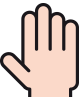


 1905274037
1905274037