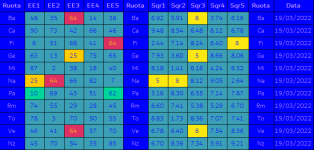Zetrix
Advanced Premium Member
buon giovedi
grazie per i suggerimenti ho provato lo script modificato da Xeroxs ma da la radice quadrata
con tanti numeri dopo la virgola e non va bene cosi
ho provato con l'esempio di Mike e da errore lo script
ho dichiarato la Dim a(5) As Decimal ma lo script dice As Double ma che caspita si deve scrivere
grazie per i suggerimenti ho provato lo script modificato da Xeroxs ma da la radice quadrata
con tanti numeri dopo la virgola e non va bene cosi
ho provato con l'esempio di Mike e da errore lo script
ho dichiarato la Dim a(5) As Decimal ma lo script dice As Double ma che caspita si deve scrivere
Codice:
Class Script
Sub Main
'Dim Nu(9),a(5),Na(10),aN(5),Ru(1),Rt(5),Num1,Num2,Num3,Num4,Num5,Num6,Num7,Num8,Num9,Num10 As Integer
Dim Nu(9),Na(10),Ru(1),Rt(5),Num1,Num2,Num3,Num4,Num5,Num6,Num7,Num8,Num9,Num10 As Integer
Dim x , y , b, c ,d, e , k, s , r , es ,Ruota As Integer
Dim ini As Integer = EstrazioniArchivio
Dim fin As Integer = EstrazioniArchivio
Dim T() As String
Dim aN(5) As Integer
Dim a(5) As Decimal
T = {" Ruota "," EE1 "," EE2 "," EE3 "," EE4 "," EE5 " ," Ruota "," Sqr1"," Sqr2"," Sqr3"," Sqr4"," Sqr5 "," Ruota "," Data "}
Call InitTabella(T,RGB(0,0,255),,,RGB(200,155,255),,"Dubai Light")
For es = ini To fin
For Ruota = 1 To 11
aN(1) = Estratto(es,Ruota,1)
aN(2) = Estratto(es,Ruota,2)
aN(3) = Estratto(es,Ruota,3)
aN(4) = Estratto(es,Ruota,4)
aN(5) = Estratto(es,Ruota,5)
a(1) = (math.Round( math.sqrt(aN(1),2))) ' <-----------------------
a(2) = Math.Sqrt(aN(2))
a(3) = Math.Sqrt(aN(3))
a(4) = Math.Sqrt(aN(4))
a(5) = Math.Sqrt(aN(5))
Rt(1) = (a(1))
Rt(2) = (a(2))
Rt(3) = (a(3))
Rt(4) = (a(4))
Rt(5) = (a(5))
'T = {NomeRuota(Ruota),aN(1),aN(2),aN(3),aN(4),aN(5),NomeRuota(Ruota),Rt(1),Rt(2),Rt(3),Rt(4),Rt(5),NomeRuota(Ruota ),DataEstrazione(es)}
T = {NomeRuota(Ruota),aN(1),aN(2),aN(3),aN(4),aN(5),NomeRuota(Ruota),a(1),a(2),a(3),a(4),a(5),NomeRuota(Ruota ),DataEstrazione(es)}
Call AddRigaTabella(T,RGB(59,159,182),,,RGB(0,0,255),,"Dubai Light ")
'For x = 1 To 9
y=0
If aN(1) And x = Rt(1) Then Call SetColoreCellaRighe (1,RGB(255,204,0),RGB(0,0,255) )
If aN(2) And x = Rt(2) Then Call SetColoreCellaRighe (2,RGB(255,204,0),RGB(0,0,255) )
If aN(3) And x = Rt(3) Then Call SetColoreCellaRighe (3,RGB(255,204,0),RGB(0,0,255) )
If aN(4) And x = Rt(4) Then Call SetColoreCellaRighe (4,RGB(255,204,0),RGB(0,0,255) )
If aN(5) And x = Rt(5) Then Call SetColoreCellaRighe (5,RGB(255,204,0),RGB(0,0,255) )
If Rt(1) = x Then Call SetColoreCellaRighe (7,RGB(253,233,16),RGB(0,0,255))
If Rt(2) = x Then Call SetColoreCellaRighe (8,RGB(253,233,16),RGB(0,0,255))
If Rt(3) = x Then Call SetColoreCellaRighe (9,RGB(253,233,16),RGB(0,0,255))
If Rt(4) = x Then Call SetColoreCellaRighe (10,RGB(253,233,16),RGB(0,0,255))
If Rt(5) = x Then Call SetColoreCellaRighe (11,RGB(253,233,16),RGB(0,0,255))
If Rt(1) = y Then Call SetColoreCellaRighe (7,ColoreRosa,ColoreNero)
If Rt(2) = y Then Call SetColoreCellaRighe (8,ColoreRosa,ColoreNero)
If Rt(3) = y Then Call SetColoreCellaRighe (9,ColoreRosa,ColoreNero)
If Rt(4) = y Then Call SetColoreCellaRighe (10,ColoreRosa,ColoreNero)
If Rt(5) = y Then Call SetColoreCellaRighe (11,ColoreRosa,ColoreNero)
If aN(1) And y = Rt(1) Then Call SetColoreCellaRighe (1,ColoreRosa,ColoreNero)
If aN(2) And y = Rt(2) Then Call SetColoreCellaRighe (2,ColoreRosa,ColoreNero)
If aN(3) And y = Rt(3) Then Call SetColoreCellaRighe (3,ColoreRosa,ColoreNero)
If aN(4) And y = Rt(4) Then Call SetColoreCellaRighe (4,ColoreRosa,ColoreNero)
If aN(5) And y = Rt(5) Then Call SetColoreCellaRighe (5,ColoreRosa,ColoreNero)
Call SetColoreCellaRighe(0,RGB(0,0,255),RGB(200,155,255))
Call SetColoreCellaRighe(6,RGB(0,0,255),RGB(200,155,255))
Call SetColoreCellaRighe(12,RGB(0,0,255),RGB(200,155,255))
Call SetColoreCellaRighe(13,RGB(0,0,255),RGB(200,155,255))
'Next
Next
Next
CreaTabella
End Sub
End Class