ciccioriccio
Advanced Member >PLATINUM PLUS<
Previsione per stasera?
Follow along with the video below to see how to install our site as a web app on your home screen.
Nota: This feature may not be available in some browsers.
Previsione per stasera?
Per quanto riguarda questo thread io provo x il 2° e ultimo shot la stessa "binaria" ossia venessia 54.62 x E/A e det in 4°
import tkinter as tk
from queue import Queue
from threading import Thread
from tkinter import filedialog, messagebox, ttk, scrolledtext
class SequenzaSpiaApp:
def __init__(self, root): # Costruttore della classe
self.root = root
self.root.title("Predittore Bit Lotto")
self.setup_variables() # Inizializza le variabili istanza
self.create_ui()
self.queue = Queue()
self.check_queue()
self.tabella_valori = [] # For storing table buttons
self.decimal_results = {} # Store decimal results for each column
self.binary_filename = None # Store the name of the binary file
def setup_variables(self): # Metodo per impostare le variabili
self.dati = [] # Lista vuota
self.carrello = [None] * 7 # Carrello con 7 elementi None
self.pattern_ricerca = [] # Variabile per i pattern
self.filename = None # Nome del file caricato
self.pattern_cache = {} # Cache per i pattern
self.soglia_var = tk.IntVar(value=50) # Soglia iniziale al 50%
self.bit_var = tk.IntVar(value=0) # Variabile per il bit di analisi
def create_ui(self):
main_frame = ttk.Frame(self.root, padding="10")
main_frame.pack(fill=tk.BOTH, expand=True)
# Binary preview section
preview_frame = ttk.LabelFrame(main_frame, text="Anteprima Binaria", padding="5")
preview_frame.pack(fill=tk.X, pady=5)
self.binary_preview = scrolledtext.ScrolledText(preview_frame, height=5, width=50)
self.binary_preview.pack(fill=tk.X, pady=5)
# File loading and binary conversion section
self.conversion_frame = ttk.LabelFrame(main_frame, text="Conversione File", padding="5")
self.conversion_frame.pack(fill=tk.X, pady=5)
# File loading
ttk.Button(self.conversion_frame, text="Carica estrazioni.txt",
command=self.carica_file).pack(side=tk.LEFT, padx=5)
self.nome_file_label = ttk.Label(self.conversion_frame, text="Nessun file caricato")
self.nome_file_label.pack(side=tk.LEFT, padx=5)
# Column selection with checkboxes
self.column_vars = []
for i in range(5):
var = tk.BooleanVar()
self.column_vars.append(var)
ttk.Checkbutton(self.conversion_frame, text=f"Col {i+1}",
variable=var).pack(side=tk.LEFT, padx=2)
ttk.Button(self.conversion_frame, text="Converti Colonne",
command=self.convert_selected_columns).pack(side=tk.LEFT, padx=5)
# Pattern analysis section
self.analysis_frame = ttk.LabelFrame(main_frame, text="Analisi Pattern", padding="5")
self.analysis_frame.pack(fill=tk.X, pady=5)
ttk.Button(self.analysis_frame, text="Carica File Binario",
command=self.load_binary_file).pack(side=tk.LEFT, padx=5)
# Label to display the name of the loaded binary file
self.binary_file_label = ttk.Label(self.analysis_frame, text="Nessun file binario caricato")
self.binary_file_label.pack(side=tk.LEFT, padx=5)
# Pattern creation controls
ttk.Label(self.analysis_frame, text="Righe:").pack(side=tk.LEFT, padx=5)
self.righe_input = ttk.Entry(self.analysis_frame, width=5)
self.righe_input.pack(side=tk.LEFT, padx=2)
ttk.Label(self.analysis_frame, text="Colonne:").pack(side=tk.LEFT, padx=5)
self.colonne_input = ttk.Entry(self.analysis_frame, width=5)
self.colonne_input.pack(side=tk.LEFT, padx=2)
ttk.Button(self.analysis_frame, text="Crea Pattern",
command=self.crea_tabella).pack(side=tk.LEFT, padx=5)
ttk.Button(self.analysis_frame, text="Carica Pattern",
command=self.carica_pattern).pack(side=tk.LEFT, padx=5)
# Cart management section
cart_frame = ttk.LabelFrame(main_frame, text="Gestione Carrello", padding="5")
cart_frame.pack(fill=tk.X, pady=5)
self.carrello_label = ttk.Label(cart_frame, text=self._format_carrello())
self.carrello_label.pack(side=tk.LEFT, padx=5)
ttk.Button(cart_frame, text="Svuota Carrello",
command=self.svuota_carrello).pack(side=tk.LEFT, padx=5)
ttk.Button(cart_frame, text="Converti in Decimale",
command=self.esporta_carrello).pack(side=tk.LEFT, padx=5)
# Add table frame for pattern creation
self.table_frame = ttk.Frame(main_frame)
self.table_frame.pack(fill=tk.BOTH, expand=True, pady=5)
# Add progress bar
self.progress = ttk.Progressbar(main_frame, mode='determinate')
self.progress.pack(fill=tk.X, pady=5)
# Add pattern display and analysis section
pattern_control_frame = ttk.LabelFrame(main_frame, text="Controllo Pattern", padding="5")
pattern_control_frame.pack(fill=tk.X, pady=5)
self.pattern_display = ttk.Label(pattern_control_frame, text="Pattern: Nessun pattern caricato")
self.pattern_display.pack(side=tk.LEFT, padx=5)
ttk.Button(pattern_control_frame, text="Analizza Dataset",
command=self.start_analysis).pack(side=tk.LEFT, padx=5)
# Add bit position selector
bit_frame = ttk.LabelFrame(main_frame, text="Selezione Bit", padding="5")
bit_frame.pack(fill=tk.X, pady=5)
ttk.Label(bit_frame, text="Posizione bit (0-6):").pack(side=tk.LEFT, padx=5)
self.bit_position = ttk.Spinbox(bit_frame, from_=0, to=6, width=5)
self.bit_position.pack(side=tk.LEFT, padx=5)
self.bit_position.set(0)
# Add extraction range selector
range_frame = ttk.LabelFrame(main_frame, text="Range Analisi", padding="5")
range_frame.pack(fill=tk.X, pady=5)
ttk.Label(range_frame, text="Ultime N estrazioni (0=tutte):").pack(side=tk.LEFT, padx=5)
self.n_estrazioni = ttk.Entry(range_frame, width=6)
self.n_estrazioni.pack(side=tk.LEFT, padx=5)
self.n_estrazioni.insert(0, "0")
# Add results frame
self.results_frame = ttk.LabelFrame(main_frame, text="Risultati Analisi", padding="5")
self.results_frame.pack(fill=tk.BOTH, expand=True, pady=5)
# Add buttons to copy and clear results
button_frame = ttk.Frame(self.results_frame)
button_frame.pack(fill=tk.X, pady=5)
ttk.Button(button_frame, text="Copia Risultati",
command=self.copy_results).pack(side=tk.LEFT, padx=5)
ttk.Button(button_frame, text="Cancella Risultati",
command=self.clear_results).pack(side=tk.LEFT, padx=5)
self.results_text = scrolledtext.ScrolledText(self.results_frame, height=10, width=50)
self.results_text.pack(fill=tk.BOTH, expand=True, pady=5)
# Add decimal results section
decimal_frame = ttk.LabelFrame(main_frame, text="Risultati Decimali per Colonna", padding="5")
decimal_frame.pack(fill=tk.X, pady=5)
self.decimal_text = scrolledtext.ScrolledText(decimal_frame, height=5, width=50)
self.decimal_text.pack(fill=tk.X, pady=5)
def carica_file(self):
"""Load and process file"""
try:
filename = filedialog.askopenfilename(filetypes=[("Text files", "*.txt")])
if filename:
self.filename = filename
self.nome_file_label.config(text=f"File: {filename.split('/')[-1]}")
Thread(target=self.load_data, daemon=True).start()
except Exception as e:
self.queue.put(("error", f"Errore caricamento: {str(e)}"))
def load_data(self):
"""Process file data removing dots"""
try:
with open(self.filename, 'r') as file:
self.dati = [line.strip().replace('.', '') for line in file.readlines()]
print(f"Dati caricati: {self.dati[:5]}...") # Debug first 5 lines
self.queue.put(("update", f"Totale righe: {len(self.dati)}"))
except Exception as e:
self.queue.put(("error", f"Errore lettura: {str(e)}"))
def _format_carrello(self):
"""Format cart display"""
return "Carrello: " + " ".join(str(b) if b is not None else "_" for b in self.carrello)
def check_queue(self):
"""Process queue messages"""
while not self.queue.empty():
msg = self.queue.get()
if isinstance(msg, tuple):
msg_type, content = msg
if msg_type == "error":
messagebox.showerror("Errore", content)
elif msg_type == "update":
self.nome_file_label.config(text=content)
self.root.after(100, self.check_queue)
def start_analysis(self):
"""Start pattern analysis"""
if not self.dati:
messagebox.showwarning("Attenzione", "Caricare prima un file binario")
return
if not self.pattern_ricerca:
messagebox.showwarning("Attenzione", "Caricare prima un pattern")
return
Thread(target=self.analizza_dataset, daemon=True).start()
def esporta_carrello(self):
"""Export cart results"""
if None in self.carrello:
messagebox.showwarning("Avviso", "Completare il carrello")
return
val = int("".join(map(str, self.carrello)), 2)
messagebox.showinfo("Risultato", f"Valore decimale: {val}")
# Save the decimal result and associated information
bit_pos = self.binary_filename # Use the binary filename as the position
n_estrazioni = self.n_estrazioni.get().strip()
if n_estrazioni.isdigit():
n_estrazioni = int(n_estrazioni)
else:
n_estrazioni = 0
self.decimal_results[bit_pos] = (val, n_estrazioni)
# Update the results label
self.update_results_label()
def crea_tabella(self):
"""Create dynamic pattern table"""
try:
righe = int(self.righe_input.get())
colonne = int(self.colonne_input.get())
# Clear existing table
for widget in self.table_frame.winfo_children():
widget.destroy()
self.tabella_valori = []
for i in range(righe):
row = []
for j in range(colonne):
btn = ttk.Button(self.table_frame, text="0", width=2,
command=lambda r=i, c=j: self.toggle_bit(r, c))
btn.grid(row=i, column=j, padx=2, pady=2)
row.append(btn)
self.tabella_valori.append(row)
self.queue.put(("update", "Tabella pattern creata"))
except ValueError:
self.queue.put(("error", "Inserire valori numerici validi"))
def toggle_bit(self, riga, colonna):
"""Toggle bit value in pattern table"""
button = self.tabella_valori[riga][colonna]
current = button.cget("text")
new_value = "1" if current == "0" else "0"
button.config(text=new_value)
def carica_pattern(self):
"""Load pattern from table"""
try:
pattern = []
for row in self.tabella_valori:
pattern_row = []
for button in row:
pattern_row.append(int(button.cget("text")))
pattern.append(pattern_row)
self.pattern_ricerca = pattern
pattern_str = "\n".join(" ".join(str(bit) for bit in row) for row in pattern)
self.pattern_display.config(text=f"Pattern:\n{pattern_str}")
messagebox.showinfo("Pattern Caricato", "Pattern pronto per l'analisi")
except Exception as e:
messagebox.showerror("Errore", f"Errore caricamento pattern: {str(e)}")
def analizza_dataset(self) -> None:
"""Analyze dataset with selected pattern - starting from oldest data"""
try:
if not self.pattern_ricerca:
messagebox.showwarning("Attenzione", "Caricare prima un pattern")
return
self.progress['value'] = 0
reversed_data = list(reversed(self.dati))
# Get number of extractions to analyze
n = self.n_estrazioni.get().strip()
if n and n.isdigit():
n = int(n)
if 0 < n < len(reversed_data):
reversed_data = reversed_data[:n]
print(f"\nAnalisi limitata alle ultime {n} estrazioni")
total_rows = len(reversed_data)
bit_pos = int(self.bit_position.get())
zeros = 0
ones = 0
matches = 0
print("\n====== ANALISI DETTAGLIATA PATTERN ======")
print(f"Posizione bit analizzata: {bit_pos}")
print("\nPattern di ricerca:")
for row in self.pattern_ricerca:
print("".join(str(bit) for bit in row))
print("\n=== SEQUENZE TROVATE ===")
pattern_height = len(self.pattern_ricerca)
pattern_width = len(self.pattern_ricerca[0]) if self.pattern_ricerca else 0
for i in range(len(reversed_data) - pattern_height):
match = True
current_sequence = []
# Check pattern match
for row_idx in range(pattern_height):
data_row = reversed_data[i + row_idx].split() # Split the binary string into parts
if not data_row: # Skip empty rows
match = False
break
current_sequence.append(reversed_data[i + row_idx])
# Ensure the data row has enough columns
if len(data_row) * 7 < pattern_width: # Each part is 7 bits
match = False
break
# Convert the row to a continuous binary string
binary_row = ''.join(data_row).replace('.', '') # Remove dots
# Check each bit in the pattern
for col_idx, pattern_bit in enumerate(self.pattern_ricerca[row_idx]):
if col_idx >= len(binary_row):
match = False
break
try:
if int(binary_row[col_idx]) != pattern_bit:
match = False
break
except ValueError as e:
print(f"Errore di conversione: {e} in riga {i + row_idx}, colonna {col_idx}")
match = False
break
if not match:
break
if match:
matches += 1
next_row_idx = i + pattern_height
if next_row_idx < total_rows:
next_row = reversed_data[next_row_idx].split()
if next_row and bit_pos < len(''.join(next_row)):
binary_next_row = ''.join(next_row).replace('.', '') # Remove dots
try:
next_bit = int(binary_next_row[bit_pos])
except ValueError as e:
print(f"Errore di conversione: {e} in riga {next_row_idx}, posizione bit {bit_pos}")
continue
print(f"\n--- Match #{matches} ---")
print(f"Riga iniziale: {total_rows - i}")
print("Sequenza trovata:")
for seq_row in current_sequence:
print(seq_row)
print(f"Bit successivo in pos {bit_pos}: {next_bit}")
if next_bit == 0:
zeros += 1
else:
ones += 1
# Add match result to the results text
self.results_text.insert(tk.END, f"Posizione bit analizzata: {bit_pos}\n")
self.results_text.insert(tk.END,
f"Match #{matches}: Bit {bit_pos} trovato in riga {total_rows - i}\n")
self.progress['value'] = (i / (total_rows - pattern_height)) * 100
self.root.update_idletasks()
# Calculate and display results
total_matches = zeros + ones
zero_percent = (zeros / total_matches * 100) if total_matches > 0 else 0
one_percent = (ones / total_matches * 100) if total_matches > 0 else 0
result_text = (
f"\nRisultati Analisi:\n"
f"Totale match: {total_matches}\n"
f"Zeri: {zeros} ({zero_percent:.1f}%)\n"
f"Uni: {ones} ({one_percent:.1f}%)"
)
print("\n====== RIEPILOGO FINALE ======")
print(result_text)
self.queue.put(("update", result_text))
self.results_text.insert(tk.END, result_text + "\n")
# Update cart based on majority
if ones > zeros:
self.carrello[bit_pos] = 1
else:
self.carrello[bit_pos] = 0
self.carrello_label.config(text=self._format_carrello())
self.update_final_summary()
except Exception as e:
error_msg = f"Errore generico durante l'analisi: {str(e)}"
print(f"\nERRORE: {error_msg}")
self.queue.put(("error", error_msg))
finally:
self.progress['value'] = 100
self.root.update_idletasks()
def convert_selected_columns(self):
"""Convert selected columns to binary files"""
try:
if not self.filename:
messagebox.showwarning("Attenzione", "Caricare prima estrazioni.txt")
return
for i, var in enumerate(self.column_vars):
if var.get():
output_file = f"b{i + 1}.txt"
self.convert_column_to_binary_file(i + 1, output_file)
except Exception as e:
messagebox.showerror("Errore", f"Errore nella conversione: {str(e)}")
def convert_column_to_binary_file(self, column_index, output_file):
"""Convert single column to binary file"""
try:
with open(self.filename, 'r') as f:
lines = f.readlines()
transformed_lines = []
for line in lines:
numbers = line.strip().split(".")
if column_index - 1 < len(numbers):
binary = f"{int(numbers[column_index - 1]):07b}"
binary_with_dots = ".".join(binary)
transformed_lines.append(binary_with_dots)
with open(output_file, 'w') as f:
f.write("\n".join(transformed_lines))
except Exception as e:
raise Exception(f"Errore colonna {column_index}: {str(e)}")
def load_binary_file(self):
"""Load binary file for analysis"""
try:
filename = filedialog.askopenfilename(filetypes=[("Text files", "*.txt")])
if filename:
self.binary_filename = filename.split('/')[-1] # Store only the filename
self.binary_file_label.config(text=f"File binario: {self.binary_filename}")
with open(filename, 'r') as file:
self.dati = [line.strip().replace('.', '') for line in file.readlines()]
preview_text = '\n'.join(self.dati[:5]) + "\n..."
self.binary_preview.delete('1.0', tk.END)
self.binary_preview.insert('1.0', preview_text)
self.queue.put(("update", f"File binario caricato: {len(self.dati)} righe"))
except Exception as e:
self.queue.put(("error", f"Errore caricamento file binario: {str(e)}"))
def svuota_carrello(self):
"""Clear cart"""
self.carrello = [None] * 7
self.carrello_label.config(text=self._format_carrello())
def update_results_label(self):
"""Update the results label with decimal results and associated information"""
result_text = "Risultati Analisi:\n"
for bit_pos, (decimal_value, n_estrazioni) in self.decimal_results.items():
result_text += f"Decimale ricostruito: {decimal_value}\n"
result_text += f"rilevato {decimal_value} in posizione {bit_pos} con ultime {n_estrazioni} estrazioni\n"
self.results_text.insert(tk.END, result_text + "\n")
def update_final_summary(self):
"""Update the final summary with all decimal results"""
final_summary = "\nREPORT FINALE \"pulito\"\n\n"
for bit_pos, (decimal_value, n_estrazioni) in self.decimal_results.items():
final_summary += f"Decimale ricostruito: {decimal_value}\n"
final_summary += f"rilevato {decimal_value} in posizione {bit_pos} con ultime {n_estrazioni} estrazioni\n"
self.results_text.insert(tk.END, final_summary + "\n")
def copy_results(self):
"""Copy the content of the results text area to the clipboard"""
self.root.clipboard_clear()
self.root.clipboard_append(self.results_text.get("1.0", tk.END))
messagebox.showinfo("Copiato", "Contenuto copiato negli appunti")
def clear_results(self):
"""Clear the content of the results text area"""
self.results_text.delete("1.0", tk.END)
if __name__ == "__main__":
root = tk.Tk()
app = SequenzaSpiaApp(root)
root.mainloop()import tkinter as tk
import os
def apri_cmd():
directory = r"tuopercorso\Python\Python312"
os.system(f"start cmd /K cd /D {directory}")
root = tk.Tk()
root.title("Apri Prompt dei Comandi")
root.geometry("200x100")
btn_apri_cmd = tk.Button(root, text="Apri CMD", command=apri_cmd)
btn_apri_cmd.pack()
root.mainloop()import os
import tkinter as tk
from tkinter import messagebox
from queue import Queue
from threading import Thread
from tkinter import filedialog, ttk, scrolledtext
import requests
import zipfile
import io
class SequenzaSpiaApp:
def __init__(self, root):
self.root = root
self.root.title("Predittore Bit Lotto")
self.setup_variables()
self.create_ui()
self.queue = Queue()
self.check_queue()
self.tabella_valori = []
self.decimal_results = {}
self.binary_filename = None
# Directory for formatted files
self.folder_path = r"C:TUOPERCORSO\Python\Python312"
def setup_variables(self):
self.dati = []
self.carrello = [None] * 7
self.pattern_ricerca = []
self.filename = None
self.pattern_cache = {}
self.soglia_var = tk.IntVar(value=50)
self.bit_var = tk.IntVar(value=0)
def create_ui(self):
main_frame = ttk.Frame(self.root, padding="10")
main_frame.pack(fill=tk.BOTH, expand=True)
# Date entry fields for updating wheels (now at the top)
date_frame = ttk.LabelFrame(main_frame, text="Aggiornamento Ruote", padding="5")
date_frame.pack(fill=tk.X, pady=5)
ttk.Label(date_frame, text="Data di Inizio (YYYY/MM/DD):").grid(row=0, column=0, padx=5)
self.start_date_entry = ttk.Entry(date_frame)
self.start_date_entry.grid(row=0, column=1, padx=5)
ttk.Label(date_frame, text="Data di Fine (YYYY/MM/DD):").grid(row=1, column=0, padx=5)
self.end_date_entry = ttk.Entry(date_frame)
self.end_date_entry.grid(row=1, column=1, padx=5)
ttk.Button(date_frame, text="Aggiorna Tutti i File", command=self.update_all_files).grid(row=2, column=0, columnspan=2, pady=10)
# Add formatting button
ttk.Button(date_frame, text="Formatta File", command=self.format_files).grid(row=3, column=0, columnspan=2, pady=10)
# Binary preview section
preview_frame = ttk.LabelFrame(main_frame, text="Anteprima Binaria", padding="5")
preview_frame.pack(fill=tk.X, pady=5)
self.binary_preview = scrolledtext.ScrolledText(preview_frame, height=5, width=50)
self.binary_preview.pack(fill=tk.X, pady=5)
# File loading and binary conversion section
self.conversion_frame = ttk.LabelFrame(main_frame, text="Conversione File", padding="5")
self.conversion_frame.pack(fill=tk.X, pady=5)
# File loading
ttk.Button(self.conversion_frame, text="Carica estrazioni.txt", command=self.carica_file).pack(side=tk.LEFT, padx=5)
self.nome_file_label = ttk.Label(self.conversion_frame, text="Nessun file caricato")
self.nome_file_label.pack(side=tk.LEFT, padx=5)
# Column selection with checkboxes
self.column_vars = []
for i in range(5):
var = tk.BooleanVar()
self.column_vars.append(var)
ttk.Checkbutton(self.conversion_frame, text=f"Col {i + 1}", variable=var).pack(side=tk.LEFT, padx=2)
ttk.Button(self.conversion_frame, text="Converti Colonne", command=self.convert_selected_columns).pack(side=tk.LEFT, padx=5)
# Pattern analysis section
self.analysis_frame = ttk.LabelFrame(main_frame, text="Analisi Pattern", padding="5")
self.analysis_frame.pack(fill=tk.X, pady=5)
ttk.Button(self.analysis_frame, text="Carica File Binario", command=self.load_binary_file).pack(side=tk.LEFT, padx=5)
self.binary_file_label = ttk.Label(self.analysis_frame, text="Nessun file binario caricato")
self.binary_file_label.pack(side=tk.LEFT, padx=5)
# Pattern creation controls
ttk.Label(self.analysis_frame, text="Righe:").pack(side=tk.LEFT, padx=5)
self.righe_input = ttk.Entry(self.analysis_frame, width=5)
self.righe_input.pack(side=tk.LEFT, padx=2)
ttk.Label(self.analysis_frame, text="Colonne:").pack(side=tk.LEFT, padx=5)
self.colonne_input = ttk.Entry(self.analysis_frame, width=5)
self.colonne_input.pack(side=tk.LEFT, padx=2)
ttk.Button(self.analysis_frame, text="Crea Pattern", command=self.crea_tabella).pack(side=tk.LEFT, padx=5)
ttk.Button(self.analysis_frame, text="Carica Pattern", command=self.carica_pattern).pack(side=tk.LEFT, padx=5)
# Cart management section
cart_frame = ttk.LabelFrame(main_frame, text="Gestione Carrello", padding="5")
cart_frame.pack(fill=tk.X, pady=5)
self.carrello_label = ttk.Label(cart_frame, text=self._format_carrello())
self.carrello_label.pack(side=tk.LEFT, padx=5)
ttk.Button(cart_frame, text="Svuota Carrello", command=self.svuota_carrello).pack(side=tk.LEFT, padx=5)
ttk.Button(cart_frame, text="Converti in Decimale", command=self.esporta_carrello).pack(side=tk.LEFT, padx=5)
# Add table frame for pattern creation
self.table_frame = ttk.Frame(main_frame)
self.table_frame.pack(fill=tk.BOTH, expand=True, pady=5)
# Add progress bar
self.progress = ttk.Progressbar(main_frame, mode='determinate')
self.progress.pack(fill=tk.X, pady=5)
# Add pattern display and analysis section
pattern_control_frame = ttk.LabelFrame(main_frame, text="Controllo Pattern", padding="5")
pattern_control_frame.pack(fill=tk.X, pady=5)
self.pattern_display = ttk.Label(pattern_control_frame, text="Pattern: Nessun pattern caricato")
self.pattern_display.pack(side=tk.LEFT, padx=5)
ttk.Button(pattern_control_frame, text="Analizza Dataset", command=self.start_analysis).pack(side=tk.LEFT, padx=5)
# Add extraction range selector
range_frame = ttk.LabelFrame(main_frame, text="Range Analisi", padding="5")
range_frame.pack(fill=tk.X, pady=5)
ttk.Label(range_frame, text="Ultime N estrazioni (0=tutte):").pack(side=tk.LEFT, padx=5)
self.n_estrazioni = ttk.Entry(range_frame, width=6)
self.n_estrazioni.pack(side=tk.LEFT, padx=5)
self.n_estrazioni.insert(0, "0")
# Add results frame
self.results_frame = ttk.LabelFrame(main_frame, text="Risultati Analisi", padding="5")
self.results_frame.pack(fill=tk.BOTH, expand=True, pady=5)
# Add buttons to copy and clear results
button_frame = ttk.Frame(self.results_frame)
button_frame.pack(fill=tk.X, pady=5)
ttk.Button(button_frame, text="Copia Risultati", command=self.copy_results).pack(side=tk.LEFT, padx=5)
ttk.Button(button_frame, text="Cancella Risultati", command=self.clear_results).pack(side=tk.LEFT, padx=5)
self.results_text = scrolledtext.ScrolledText(self.results_frame, height=10, width=50)
self.results_text.pack(fill=tk.BOTH, expand=True, pady=5)
# Add decimal results section
decimal_frame = ttk.LabelFrame(main_frame, text="Risultati Decimali per Colonna", padding="5")
decimal_frame.pack(fill=tk.X, pady=5)
self.decimal_text = scrolledtext.ScrolledText(decimal_frame, height=5, width=50)
self.decimal_text.pack(fill=tk.X, pady=5)
def carica_file(self):
try:
filename = filedialog.askopenfilename(filetypes=[("Text files", "*.txt")])
if filename:
self.filename = filename
self.nome_file_label.config(text=f"File: {filename.split('/')[-1]}")
Thread(target=self.load_data, daemon=True).start()
except Exception as e:
self.queue.put(("error", f"Errore caricamento: {str(e)}"))
def load_data(self):
try:
with open(self.filename, 'r') as file:
self.dati = [line.strip().replace('.', '') for line in file.readlines()]
print(f"Dati caricati: {self.dati[:5]}...") # Debug first 5 lines
self.queue.put(("update", f"Totale righe: {len(self.dati)}"))
except Exception as e:
self.queue.put(("error", f"Errore lettura: {str(e)}"))
def format_files(self):
try:
# Mappatura dei nomi dei file e degli abbreviativi
abbreviations = {
"BARI.TXT": "BA.TXT",
"CAGLIARI.TXT": "CA.TXT",
"FIRENZE.TXT": "FI.TXT",
"GENOVA.TXT": "GE.TXT",
"MILANO.TXT": "MI.TXT",
"NAPOLI.TXT": "NA.TXT",
"PALERMO.TXT": "PA.TXT",
"ROMA.TXT": "RO.TXT",
"TORINO.TXT": "TO.TXT",
"VENEZIA.TXT": "VE.TXT",
"NAZIONALE.TXT": "NZ.TXT"
}
# Dizionario per memorizzare i dati formattati
city_data = {abbrev: [] for abbrev in abbreviations.values()}
# Leggi e formatta i file
for filename, new_name in abbreviations.items():
file_path = os.path.join(self.folder_path, filename)
if os.path.exists(file_path):
print(f"Processing file: {filename}")
with open(file_path, 'r') as file:
lines = file.readlines()
for line in lines:
parts = line.split() # Dividi la riga in parti
if len(parts) > 2: # Controlla che ci siano abbastanza parti
formatted_numbers = [
f"{int(num):02d}" for num in parts[2:] # Ignora la data e il codice
]
formatted_line = '.'.join(formatted_numbers)
city_data[new_name].append(formatted_line)
else:
print(f"Warning: Line not in expected format: {line.strip()}")
# Scriviamo i file formattati
for city_code, numbers_list in city_data.items():
if numbers_list: # Se ci sono dati da scrivere
output_file_path = os.path.join(self.folder_path, city_code)
with open(output_file_path, 'w') as city_file:
for numbers in reversed(numbers_list):
city_file.write(numbers + '\n')
print(f"Written {len(numbers_list)} lines to {output_file_path}")
messagebox.showinfo("Completato", "I file sono stati formattati e creati con successo!")
except Exception as e:
messagebox.showerror("Errore", f"Errore durante la formattazione: {str(e)}")
def _format_carrello(self):
return "Carrello: " + " ".join(str(b) if b is not None else "_" for b in self.carrello)
def check_queue(self):
while not self.queue.empty():
msg = self.queue.get()
if isinstance(msg, tuple):
msg_type, content = msg
if msg_type == "error":
messagebox.showerror("Errore", content)
elif msg_type == "update":
self.nome_file_label.config(text=content)
self.root.after(100, self.check_queue)
def start_analysis(self):
if not self.dati:
messagebox.showwarning("Attenzione", "Caricare prima un file binario")
return
if not self.pattern_ricerca:
messagebox.showwarning("Attenzione", "Caricare prima un pattern")
return
Thread(target=self.analizza_dataset, daemon=True).start()
def esporta_carrello(self):
if None in self.carrello:
messagebox.showwarning("Avviso", "Completare il carrello")
return
val = int("".join(map(str, self.carrello)), 2)
messagebox.showinfo("Risultato", f"Valore decimale: {val}")
bit_pos = self.binary_filename
n_estrazioni = self.n_estrazioni.get().strip()
if n_estrazioni.isdigit():
n_estrazioni = int(n_estrazioni)
else:
n_estrazioni = 0
self.decimal_results[bit_pos] = (val, n_estrazioni)
self.update_results_label()
def crea_tabella(self):
try:
righe = int(self.righe_input.get())
colonne = int(self.colonne_input.get())
for widget in self.table_frame.winfo_children():
widget.destroy()
self.tabella_valori = []
for i in range(righe):
row = []
for j in range(colonne):
btn = ttk.Button(self.table_frame, text="0", width=2,
command=lambda r=i, c=j: self.toggle_bit(r, c))
btn.grid(row=i, column=j, padx=2, pady=2)
row.append(btn)
self.tabella_valori.append(row)
self.queue.put(("update", "Tabella pattern creata"))
except ValueError:
self.queue.put(("error", "Inserire valori numerici validi"))
def toggle_bit(self, riga, colonna):
button = self.tabella_valori[riga][colonna]
current = button.cget("text")
new_value = "1" if current == "0" else "0"
button.config(text=new_value)
def carica_pattern(self):
try:
pattern = []
for row in self.tabella_valori:
pattern_row = []
for button in row:
pattern_row.append(int(button.cget("text")))
pattern.append(pattern_row)
self.pattern_ricerca = pattern
pattern_str = "\n".join(" ".join(str(bit) for bit in row) for row in pattern)
self.pattern_display.config(text=f"Pattern:\n{pattern_str}")
messagebox.showinfo("Pattern Caricato", "Pattern pronto per l'analisi")
except Exception as e:
messagebox.showerror("Errore", f"Errore caricamento pattern: {str(e)}")
def analizza_dataset(self) -> None:
try:
if not self.pattern_ricerca:
messagebox.showwarning("Attenzione", "Caricare prima un pattern")
return
self.progress['value'] = 0
reversed_data = list(reversed(self.dati))
n = self.n_estrazioni.get().strip()
if n and n.isdigit():
n = int(n)
if 0 < n < len(reversed_data):
reversed_data = reversed_data[:n]
print(f"\nAnalisi limitata alle ultime {n} estrazioni")
total_rows = len(reversed_data)
pattern_height = len(self.pattern_ricerca)
matches = {bit_pos: {"zeros": 0, "ones": 0} for bit_pos in range(7)} # Per tutti i bit da 0 a 6
print("\n====== ANALISI DETTAGLIATA PATTERN ======")
print("\nPattern di ricerca:")
for row in self.pattern_ricerca:
print("".join(str(bit) for bit in row))
print("\n=== SEQUENZE TROVATE ===")
# Unificare la logica di ricerca del pattern e verifica dei bit
for i in range(len(reversed_data) - pattern_height):
match = True
current_sequence = []
for row_idx in range(pattern_height):
data_row = reversed_data[i + row_idx].split()
if not data_row:
match = False
break
current_sequence.append(reversed_data[i + row_idx])
binary_row = ''.join(data_row).replace('.', '')
for col_idx, pattern_bit in enumerate(self.pattern_ricerca[row_idx]):
if col_idx >= len(binary_row):
match = False
break
try:
if int(binary_row[col_idx]) != pattern_bit:
match = False
break
except ValueError as e:
print(f"Errore di conversione: {e} in riga {i + row_idx}, colonna {col_idx}")
match = False
break
if not match:
break
if match:
next_row_idx = i + pattern_height
if next_row_idx < total_rows:
next_row = reversed_data[next_row_idx].split()
if next_row:
binary_next_row = ''.join(next_row).replace('.', '')
for bit_pos in range(7): # Controllare bit dalle posizioni 0 a 6
if bit_pos < len(binary_next_row):
try:
next_bit = int(binary_next_row[bit_pos])
if next_bit == 0:
matches[bit_pos]["zeros"] += 1
else:
matches[bit_pos]["ones"] += 1
except ValueError as e:
print(f"Errore di conversione: {e} in riga {next_row_idx}, posizione bit {bit_pos}")
result_text = ""
for bit_pos in range(7):
zeros = matches[bit_pos]["zeros"]
ones = matches[bit_pos]["ones"]
total = zeros + ones
zero_percent = (zeros / total * 100) if total > 0 else 0
one_percent = (ones / total * 100) if total > 0 else 0
result_text += (
f"\nRisultati per Bit {bit_pos}:\n"
f"Zeri: {zeros} ({zero_percent:.1f}%)\n"
f"Uni: {ones} ({one_percent:.1f}%)\n"
)
print("\n====== RIEPILOGO FINALE ======")
print(result_text)
self.queue.put(("update", result_text))
self.results_text.insert(tk.END, result_text + "\n")
for bit_pos in range(7):
if matches[bit_pos]["ones"] > matches[bit_pos]["zeros"]:
self.carrello[bit_pos] = 1
else:
self.carrello[bit_pos] = 0
self.carrello_label.config(text=self._format_carrello())
self.update_final_summary()
except Exception as e:
error_msg = f"Errore generico durante l'analisi: {str(e)}"
print(f"\nERRORE: {error_msg}")
self.queue.put(("error", error_msg))
finally:
self.progress['value'] = 100
self.root.update_idletasks()
def convert_selected_columns(self):
try:
if not self.filename:
messagebox.showwarning("Attenzione", "Caricare prima estrazioni.txt")
return
for i, var in enumerate(self.column_vars):
if var.get():
output_file = f"b{i + 1}.txt"
self.convert_column_to_binary_file(i + 1, output_file)
except Exception as e:
messagebox.showerror("Errore", f"Errore nella conversione: {str(e)}")
def convert_column_to_binary_file(self, column_index, output_file):
try:
with open(self.filename, 'r') as f:
lines = f.readlines()
transformed_lines = []
for line in lines:
numbers = line.strip().split(".")
if column_index - 1 < len(numbers):
binary = f"{int(numbers[column_index - 1]):07b}"
binary_with_dots = ".".join(binary)
transformed_lines.append(binary_with_dots)
with open(output_file, 'w') as f:
f.write("\n".join(transformed_lines))
except Exception as e:
raise Exception(f"Errore colonna {column_index}: {str(e)}")
def load_binary_file(self):
try:
filename = filedialog.askopenfilename(filetypes=[("Text files", "*.txt")])
if filename:
self.binary_filename = filename.split('/')[-1]
self.binary_file_label.config(text=f"File binario: {self.binary_filename}")
with open(filename, 'r') as file:
self.dati = [line.strip().replace('.', '') for line in file.readlines()]
preview_text = '\n'.join(self.dati[:5]) + "\n..."
self.binary_preview.delete('1.0', tk.END)
self.binary_preview.insert('1.0', preview_text)
self.queue.put(("update", f"File binario caricato: {len(self.dati)} righe"))
except Exception as e:
self.queue.put(("error", f"Errore caricamento file binario: {str(e)}"))
def svuota_carrello(self):
self.carrello = [None] * 7
self.carrello_label.config(text=self._format_carrello())
def update_results_label(self):
result_text = "Risultati Analisi:\n"
for bit_pos, (decimal_value, n_estrazioni) in self.decimal_results.items():
result_text += f"Decimale ricostruito: {decimal_value}\n"
result_text += f"rilevato {decimal_value} in posizione {bit_pos} con ultime {n_estrazioni} estrazioni\n"
self.results_text.insert(tk.END, result_text + "\n")
def update_final_summary(self):
final_summary = "\nREPORT FINALE \"pulito\"\n\n"
for bit_pos, (decimal_value, n_estrazioni) in self.decimal_results.items():
final_summary += f"Decimale ricostruito: {decimal_value}\n"
final_summary += f"rilevato {decimal_value} in posizione {bit_pos} con ultime {n_estrazioni} estrazioni\n"
self.results_text.insert(tk.END, final_summary + "\n")
def copy_results(self):
self.root.clipboard_clear()
self.root.clipboard_append(self.results_text.get("1.0", tk.END))
messagebox.showinfo("Copiato", "Contenuto copiato negli appunti")
def clear_results(self):
self.results_text.delete("1.0", tk.END)
def download_and_extract_zip(self, url, extract_to):
response = requests.get(url)
if response.status_code != 200:
messagebox.showerror("Errore", "Impossibile scaricare il file.")
return False
with zipfile.ZipFile(io.BytesIO(response.content)) as z:
z.extractall(extract_to)
return True
def load_data_from_file(self, filename):
with open(filename, 'r') as file:
return [line.strip() for line in file.readlines()]
def save_data_to_file(self, data_dict):
for ruota, data in data_dict.items():
if data:
filename = self.ruote_map[ruota]
with open(filename, 'a') as file:
for line in data:
file.write(line + '\n')
def update_files(self, start_date, end_date):
self.ruote_map = {
"BA": "Bari.txt",
"CA": "Cagliari.txt",
"FI": "Firenze.txt",
"GE": "Genova.txt",
"MI": "Milano.txt",
"NA": "Napoli.txt",
"PA": "Palermo.txt",
"RM": "Nazionale.txt",
"TO": "Torino.txt",
"VE": "Venezia.txt"
}
all_filtered_data = {ruota: [] for ruota in self.ruote_map.keys()}
data = self.load_data_from_file('storico.txt')
for line in data:
parts = line.split()
if len(parts) < 2:
continue
date = parts[0]
ruota = parts[1]
if start_date <= date <= end_date and ruota in all_filtered_data:
all_filtered_data[ruota].append(line)
all_filtered_data = {ruota: lines for ruota, lines in all_filtered_data.items() if lines}
if not all_filtered_data:
messagebox.showinfo("Info", "Nessun dato trovato per le ruote specificate e le date.")
return
self.save_data_to_file(all_filtered_data)
messagebox.showinfo("Successo", "Dati aggiornati per tutte le ruote.")
def update_all_files(self):
if self.download_and_extract_zip("https://www.igt.it/STORICO_ESTRAZIONI_LOTTO/storico.zip", self.folder_path):
if os.path.exists(os.path.join(self.folder_path, 'storico.txt')):
start_date = self.start_date_entry.get()
end_date = self.end_date_entry.get()
if not start_date:
messagebox.showerror("Errore", "Inserisci una data di inizio.")
return
self.update_files(start_date, end_date)
else:
messagebox.showerror("Errore", "Il file storico.txt non è stato trovato dopo l'estrazione.")
else:
messagebox.showerror("Errore", "Il download del file storico.zip è fallito.")
if __name__ == "__main__":
root = tk.Tk()
app = SequenzaSpiaApp(root)
root.mainloop()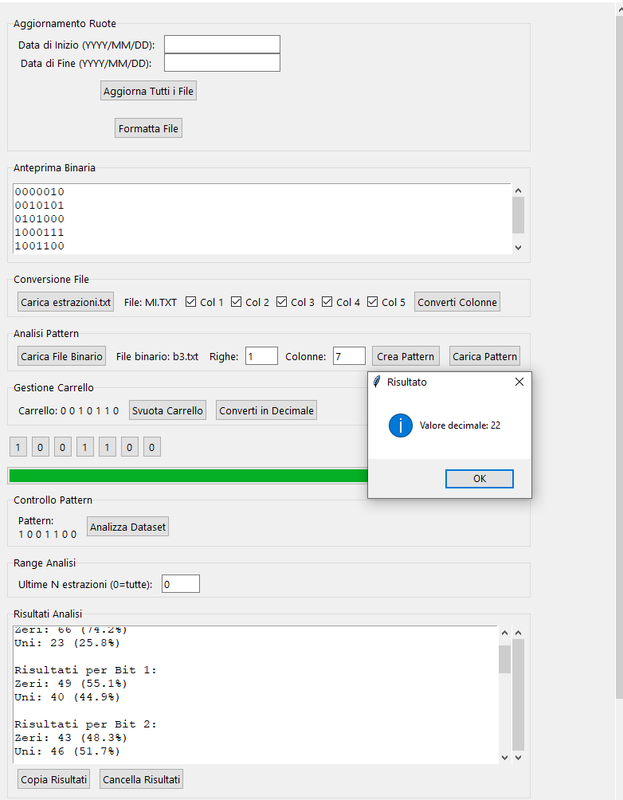
Grazie ....ma sai cosa mi manca o cosa non riesco a creare?..il file binario..quel b3.txt o b4.txt..Ricordo che venivano creati nella prima versione che ho provato di Tom...evidentemente mi sto incartando
E' giusto. Come ho scritto sopra quella versione di script crea i b1.txt ecc.. nella stessa cartella (path = percorso) dove risiede il file estrazioni.txt caricato che ti consiglio comunque di tenere dove tieni lo script stesso.Date un po un occhiata
Grazie Silvix x il gesto di stima
Per adesso su 3 casi tre centri di ambata fuori posizione entro 2 clp. Magari si mantenesse così!
Prox forse...
Per b5.txt: 6 split con probabilità >= soglia.
=== CONDIZIONE OTTIMALE TROVATA ===
[INFO] Ruota: MI
[INFO] File binario: b5.txt
[INFO] Pattern analizzato: 11000
[INFO] Occorrenze '0': 1
[INFO] Occorrenze '1': 1
[INFO] Sequenza binaria risultante: 0111001 < bit "peggiore" il 6° -> alternativa bit : 0111000 = 56
[INFO] Numero decimale: 57
[INFO] ================================
posizione teorica: V
Per b2.txt: 6 split con probabilità >= soglia.
=== CONDIZIONE OTTIMALE TROVATA ===
[INFO] Ruota: NZ
[INFO] File binario: b2.txt
[INFO] Pattern analizzato: 11111
[INFO] Occorrenze '0': 0
[INFO] Occorrenze '1': 3
[INFO] Sequenza binaria risultante: 0011111 < bit "peggio" il 3° -> alternativa bit : 0001111 = 15
[INFO] Numero decimale: 31
[INFO] ================================
posizione teorica II
Per b3.txt: 6 split con probabilità >= soglia.
=== CONDIZIONE OTTIMALE TROVATA ===
[INFO] Ruota: NZ
[INFO] File binario: b3.txt
[INFO] Pattern analizzato: 11100
[INFO] Occorrenze '0': 1
[INFO] Occorrenze '1': 0
[INFO] Sequenza binaria risultante: 0000101 < bit "peggio" il 6° -> alternativa bit : 0000100 = 4
[INFO] Numero decimale: 5
[INFO] ================================
posizione teorica III
Ocio che stavolta risulterebbero addirittura + numbers su NZ in posizioni diverse...
Da questo e dagli altri casi passati si e_vincein_tanto
che il pattern è spesso di lunghezza diversa...
per i + curiosi ho realizzato anche un breve video dove riassumo a voce tramite avatar AI la cosa...
Nessuna Certezza Solo Poca Probabilità





