How to install the app on iOS
Follow along with the video below to see how to install our site as a web app on your home screen.
Nota: This feature may not be available in some browsers.
Stai usando un browser molto obsoleto. Puoi incorrere in problemi di visualizzazione di questo e altri siti oltre che in problemi di sicurezza. .
Dovresti aggiornarlo oppure usare usarne uno alternativo, moderno e sicuro.
Dovresti aggiornarlo oppure usare usarne uno alternativo, moderno e sicuro.
Proviamo a Testare le funzioni script di spazio Light e chiedere delucidazioni sulle difficoltà riscontrate
- Creatore Discussione i legend
- Data di inizio
L
LuigiB
Guest
me l osono scordato ...
L
LuigiB
Guest
ho rimediato subito ...
Mike58
Advanced Member >PLATINUM PLUS<
Luigi , con la modifica di EstrattoFrequenza per eliminare la sorte, avrai toccato anche
EstrattoRitardo, infatti in questo non c'era il parametro inizio che ora lo richiede.
Il problema che i risultati non sono corretti
ti posto i ritardari con il codice modificato
e uno script che dovrebbe trovare i ritardatari > 100 estrazioni
magari sbaglio qualcosa ma ci dovrebbero essere almeno 4 ritardatari.
Firenze 67 106
Napoli 8 123
Napoli 11 100
Venezia 13 100
EstrattoRitardo, infatti in questo non c'era il parametro inizio che ora lo richiede.
Il problema che i risultati non sono corretti
ti posto i ritardari con il codice modificato
ID | Ruota | NumeroRit | RitCorr | maxSto | Freq | incrmax | RitSncLiv | Ind Conv | Sortito |
|---|---|---|---|---|---|---|---|---|---|
1 | Ba | 37 | 128 | 142 | 127 | 0 | 29 | 3,675 | - |
2 | Ca | 39 | 150 | 94 | 149 | 0 | 5 | 4,617 | - |
3 | Fi | 67 | 132 | 115 | 131 | 0 | 90 | 5,300 | - |
4 | Ge | 8 | 132 | 91 | 131 | 0 | 18 | 4,000 | - |
5 | Mi | 80 | 159 | 94 | 158 | 0 | 34 | 3,904 | - |
6 | Na | 8 | 152 | 86 | 151 | 37 | 27 | 7,134 | - |
7 | Pa | 67 | 145 | 66 | 144 | 27 | 73 | 5,115 | - |
8 | Rm | 53 | 138 | 73 | 137 | 26 | 74 | 5,247 | - |
9 | To | 59 | 113 | 92 | 112 | 0 | 50 | 3,182 | - |
10 | Ve | 13 | 121 | 94 | 120 | 6 | 83 | 4,600 | - |
11 | Nz | 18 | 140 | 74 | 139 | 0 | 58 | 3,604 | - |
e uno script che dovrebbe trovare i ritardatari > 100 estrazioni
Codice:
Class Script
Sub Main
Dim nu(1),ru(1) As Integer
Dim n,r,a As Integer
Dim ini,fin As Integer
ini = EstrazioniArchivio -200
fin = EstrazioniArchivio
For r = 1 To 11 'ruote
For n = 1 To 90 ' numeri
a = EstrattoRitardo(n,r,ini,fin)
If a > 99 Then
Scrivi ( NomeRuota(r) & vbTab & n & vbTab & a)
End If
Next
Next
End Sub
End Classmagari sbaglio qualcosa ma ci dovrebbero essere almeno 4 ritardatari.
Firenze 67 106
Napoli 8 123
Napoli 11 100
Venezia 13 100
Ultima modifica:
L
LuigiB
Guest
ho corretto..
Mike58
Advanced Member >PLATINUM PLUS<
Scusa Luigi, non riesco proprio con l'OrdinaMatrice, ho provato con l'esempio, verso, metaverdo, ordine, ma non riesco ad ordinare i dati per la colonna che vorrei.
In questo semplice script che cerca gli ambi storici su tutte vorrei ordinarli per 3° colonna (St) storico.
ma malgrado vari tentativi non mi riesce.
Mi puoi far capire ?
in questo script le ho tentate tutte
In questo semplice script che cerca gli ambi storici su tutte vorrei ordinarli per 3° colonna (St) storico.
ma malgrado vari tentativi non mi riesce.
Mi puoi far capire ?
in questo script le ho tentate tutte
Codice:
Class Script
Sub Main
Dim ambo(4005,3) As Object
Dim Nu(2),Ru(1) As Integer
Dim ini,fin,n1,n2,St,k As Integer
ini = 1
fin = EstrazioniArchivio
Ru(1) = 12
For n1 = 1 To 89
For n2 = n1 +1 To 90
Nu(1) = n1
Nu(2) = n2
St = SerieStorico (Nu,Ru,2,ini,fin)
If St > 500 Then
k+=1
ambo(k,0) = k
ambo(k,1) = StringaNumeri(Nu)
ambo(k,2) = St
'Scrivi (StringaNumeri(Nu) & vbTab & St )
Dim ord(2) As Integer
Dim verso(2) As Integer
'ord(0)= 0 : ord(1) = 1
ord(2) = 2
'verso(0) = -1 : verso(1) = - 1
verso(2) = -1
OrdinaMatrice (ambo,ord,verso ,0)
End If
Next
Next
For x As Integer = 1 To 10
Scrivi (ambo(x,0) & vbTab & ambo(x,1) & vbTab & ambo(x,2) )
Next
End Sub
End Class
L
LuigiB
Guest
Scusa Luigi, non riesco proprio con l'OrdinaMatrice, ho provato con l'esempio, verso, metaverdo, ordine, ma non riesco ad ordinare i dati per la colonna che vorrei.
In questo semplice script che cerca gli ambi storici su tutte vorrei ordinarli per 3° colonna (St) storico.
ma malgrado vari tentativi non mi riesce.
Mi puoi far capire ?
in questo script le ho tentate tutte
Codice:Class Script Sub Main Dim ambo(4005,3) As Object Dim Nu(2),Ru(1) As Integer Dim ini,fin,n1,n2,St,k As Integer ini = 1 fin = EstrazioniArchivio Ru(1) = 12 For n1 = 1 To 89 For n2 = n1 +1 To 90 Nu(1) = n1 Nu(2) = n2 St = SerieStorico (Nu,Ru,2,ini,fin) If St > 500 Then k+=1 ambo(k,0) = k ambo(k,1) = StringaNumeri(Nu) ambo(k,2) = St 'Scrivi (StringaNumeri(Nu) & vbTab & St ) Dim ord(2) As Integer Dim verso(2) As Integer 'ord(0)= 0 : ord(1) = 1 ord(2) = 2 'verso(0) = -1 : verso(1) = - 1 verso(2) = -1 OrdinaMatrice (ambo,ord,verso ,0) End If Next Next For x As Integer = 1 To 10 Scrivi (ambo(x,0) & vbTab & ambo(x,1) & vbTab & ambo(x,2) ) Next End Sub End Class
Ciao Mike sul fatto che non ti sia chiaro ordinamatrice va bene , però c'è un errore di logica .. quando mai si è visto che uno ordina una matrice dentro lo stesso ciclo che la alimenta ....
il punto è questo con ordinamatrice tu puoi avere un ordinamento multiplo su piu colonne contemporaneamente ognuna con il suo verso ...se devi ordinare per una sola colonna l'array del verso e quello che contienel'indice della colonna da usare deve avere un solo elemento , quindi avrà dimensione 0
Nell'array che indica la colonna indichi l'id della colonna che vuoi ordinare lil valore è con base 0
nell'array del verso relativo a quella colonna metti il verso che vuoi -1 per decrescente..
prima ti metto un esempio di ordinammatrice , e poi anche i ltuo script modificato.
Ciao
Codice:
Class Script
Sub Main
Dim aMatrice ( ,) As Object ' cosi volendo posso scrivere sia testo che numeri , ma posso usare anche altri tipi specifici volendo
ReDim aMatrice (10 ,2)
Dim aVoci () As String = {"Pere", "Mele" , "Arancie" ,"Mandarini" }
For k As Integer = 1 To 10
aMatrice(k , 0) = aVoci ( NumeroCasuale (0 ,3 ))
For e As Integer = 1 To 2
aMatrice(k , e) = NumeroCasuale(1 , 90)
Next
Next
ScriviMatrice ( aMatrice , "Non ordinata" )
'=======================================================================
' vogliamo ordinalre la matrice decrescente per le colonne 1 e 2
Dim aColPerOrdinamento (1) As Integer
aColPerOrdinamento ( 0) = 1
aColPerOrdinamento ( 1) = 2
Dim aVerso (1) As Integer ' verso decrescente per tutte e due le colonne
aVerso(0) = -1
aVerso (1) = -1
Call OrdinaMatrice( aMatrice ,aColPerOrdinamento ,aVerso ,1) ' siccome alimentiamo la matrice a partire da 1 anche l'ordinamento parte da 1
ScriviMatrice ( aMatrice , "ordinata verso decrescente per tutte e due le colonne 1 e 2 " )
Scrivi ("come si vede avendo iniziato a valorizzare la matrice dall'indice 1 , l'elemento 0 e' nothing")
'=======================================================================
' vogliamo ordinalre la matrice decrescente per le colonne 2
ReDim aColPerOrdinamento (0)
aColPerOrdinamento ( 0) = 2
ReDim aVerso (0)
aVerso(0) = -1
Call OrdinaMatrice( aMatrice ,aColPerOrdinamento ,aVerso ,1) ' siccome alimentiamo la matrice a partire da 1 anche l'ordinamento parte da 1
ScriviMatrice ( aMatrice , "ordinata verso decrescente per le colonne 2 " )
Scrivi ("come si vede avendo iniziato a valorizzare la matrice dall'indice 1 , l'elemento 0 e' nothing")
'=======================================================================
' vogliamo ordinalre la matrice decrescente per le colonne 0
ReDim aColPerOrdinamento (0)
aColPerOrdinamento ( 0) = 0
ReDim aVerso (0)
aVerso(0) = -1
Call OrdinaMatrice( aMatrice ,aColPerOrdinamento ,aVerso ,1) ' siccome alimentiamo la matrice a partire da 1 anche l'ordinamento parte da 1
ScriviMatrice ( aMatrice , "ordinata verso decrescente per colonna 0 " )
Scrivi ("come si vede avendo iniziato a valorizzare la matrice dall'indice 1 , l'elemento 0 e' nothing")
'========================================================================
' vogliamo ordinalre la matrice crescente per le colonne 0
ReDim aColPerOrdinamento (0)
aColPerOrdinamento ( 0) = 0
ReDim aVerso (0)
aVerso(0) = 1
Call OrdinaMatrice( aMatrice ,aColPerOrdinamento ,aVerso ,1) ' siccome alimentiamo la matrice a partire da 1 anche l'ordinamento parte da 1
ScriviMatrice ( aMatrice , "ordinata verso crescente per colonna 0 " )
Scrivi ("come si vede avendo iniziato a valorizzare la matrice dall'indice 1 , l'elemento 0 e' nothing")
End Sub
Sub ScriviMatrice (aMat (,) As Object , sTesto As String )
Dim sRiga As String
Scrivi ( stesto )
' qui ci siamo sbagliati e non ci ricordiamo che la matrice è valorizzzata da 1 in poi , il ciclo qui parte da 0 vedere cosa succede
For k As Integer = 0 To aMat.Getupperbound(0)
sRiga = ""
For e As Integer =0 To amat.getupperbound(1)
If IsNothing (amat (k,e)) Then
sRiga = sRiga & FormatSpace ("Nothing" , 10 ,True ) & " |"
Else
sRiga = sRiga & FormatSpace ( amat (k,e).tostring , 10 ,True ) & " |"
End If
Next
Scrivi (sRiga )
Next
End Sub
End Class
Codice:
Class Script
Sub Main
Dim ambo(4005,3) As Object
Dim Nu(2),Ru(1) As Integer
Dim ini,fin,n1,n2,St,k As Integer
ini = 1
fin = EstrazioniArchivio
Ru(1) = 12
For n1 = 1 To 89
For n2 = n1 +1 To 90
Nu(1) = n1
Nu(2) = n2
St = SerieStorico (Nu,Ru,2,ini,fin)
If St > 500 Then
k+=1
ambo(k,0) = k
ambo(k,1) = StringaNumeri(Nu)
ambo(k,2) = St
End If
Next
Next
Dim ord(0) As Integer
Dim verso(0) As Integer
ord(0) = 2
verso(0) = -1
OrdinaMatrice (ambo, ord,verso ,1,4005)
For x As Integer = 1 To 10
Scrivi (ambo(x,0) & vbTab & ambo(x,1) & vbTab & ambo(x,2) )
Next
End Sub
End ClassMike58
Advanced Member >PLATINUM PLUS<
Adesso mi è più chiaro, ed chiaro pure quell' errore che ho commesso di mettere l'ordinamatrice dentro il ciclo (ahia,ahia).
Non avevo poi neanche visto limite inf e limite sup.
devo metabolizzarla ma adesso è chiara e posso andare avanti con altre sperimentazioni.
Grazie Immensamente.
Non avevo poi neanche visto limite inf e limite sup.
devo metabolizzarla ma adesso è chiara e posso andare avanti con altre sperimentazioni.
Grazie Immensamente.
L
LuigiB
Guest
penso che NumroPosRit vada bene , il piu ritardatario è senza'altro il primo della classifica..
Codice:
Class Script
Sub Main
'inserire qui il proprio codice...
Dim aRuote () As Integer
Dim idEstr As Integer = EstrazioniArchivio
If ScegliRuote(aRuote ) Then
Scrivi (NumeroPosRit(idEstr , aRuote,1))
End If
End Sub
End ClassMike58
Advanced Member >PLATINUM PLUS<
Luigi, ho qualche script che utilizza le colonne spam in
InitTabella e AddRigatabella.
Lo scopo è scrivere in orizzontale alcune colonne utilizzando il for next
Esempio for ruote - scritto in orizzontale in tabella mi da errore.
Insomma ti metto lo script in vbscript cosi da capire cosa devo ottenere.
script per spaziometria
InitTabella e AddRigatabella.
Lo scopo è scrivere in orizzontale alcune colonne utilizzando il for next
Esempio for ruote - scritto in orizzontale in tabella mi da errore.
Insomma ti metto lo script in vbscript cosi da capire cosa devo ottenere.
script per spaziometria
Codice:
Sub Main
Dim nRuote,spie(4)
Ini = EstrazioneFin - 24
fin = EstrazioneFin
nRuote = 11
'------------------------------------
n1 = 02 : n2 = 09 : n3 = 58 : n4 = 90
spie(1) = n1 : spie(2) = n2 : spie(3) = n3 : spie(4) = n4
Scrivi "Tabellone Estratti by Mike58 " & Space(30) & "Evidenze spie : " & StringaNumeri(spie),1
'---------------------------------------------------
ReDim aColSpan(nRuote * 5 + 2)
ReDim aV(nRuote * 5 + 2)
aColSpan(1) = 1
aColSpan(2) = 1
aV(1) = "Data"
aV(2) = "Rit"
i = 2
For k = 1 To nRuote
If k = 11 Then k = 12
For kk = 1 To 5
i = i + 1
If kk = 1 Then
aColSpan(i) = 5
aV(i) = NomeRuota(k)
Else
aColSpan(i) = 0
aV(i) = ""
End If
Next
Next
Call InitTabella(aV,0,,3,5,"arial black",aColSpan)
'-----------------------------------------------
For es = Ini To fin
aV(1) = es
aV(2) = fin - es
i = 2
For r = 1 To nRuote
If r = 11 Then r = 12
For p = 1 To 5
i = i + 1
aV(i) = Estratto(es,r,p)
Next
Next
Call AddRigaTabella(aV)
'...........................................
Call SetColoreCella(1,0,5)
Call SetColoreCella(2,4,0)
For xx = 3 To 7
Call SetColoreCella((xx),RGB(185,185,185),0)
Next
For xx = 13 To 17
Call SetColoreCella((xx),RGB(185,185,185),0)
Next
For xx = 23 To 27
Call SetColoreCella((xx),RGB(185,185,185),0)
Next
For xx = 33 To 37
Call SetColoreCella((xx),RGB(185,185,185),0)
Next
For xx = 43 To 47
Call SetColoreCella((xx),RGB(185,185,185),0)
Next
For xx = 53 To 57
Call SetColoreCella((xx),RGB(185,185,185),0)
Next
For x = 3 To 57
If aV(x) = n1 Or aV(x) = n2 Or aV(x) = n3 Or aV(x) = n4 Then Call SetColoreCella((x),2,4)
Next
Next
Call SetTableWidth("100%")
Call CreaTabella
End SubBuongiorno a Tutti,
Visto che mi diletto per capire meglio il vbnet nel convertire alcuni vostri script ho bisogno di un aiuto in quanto ho un ritorno di alcuni errori.
Lo script mi è stato passato tempo fa e ad essere sincero penso di capire dalla struttura chi sia l'autore ma non voglio sbagliare .
Ho questo Script dei sincroni di livello che uso su spaziometria, ma volendolo ribaltare in VB.Net ho un pò di difficoltà su alcune righe di codice.
Vi posto l'originale e le modifiche fatte per averlo nel nuovo programma per completare anche le varie tabelle statistiche che ci vengono gentilmente proposte da Mike58, che ringrazio ancora per quanto fa.
Questo è quello di Spaziometria
Questo è quanto ho fatto io
Alcune cose le ho omesse perchè no riuscivo a riportarle nel VBnet, credo che il problema sia nella riga
If EstrattoFrequenza(nu(p),r,Ini,Fin) > 1 Then nu(p) = "--"
In quanto tra integer e stringa ho qualche difficolta ad elaborarla.
Come sempre Ringrazio sperando di capire come ultimare il tutto.
Visto che mi diletto per capire meglio il vbnet nel convertire alcuni vostri script ho bisogno di un aiuto in quanto ho un ritorno di alcuni errori.
Lo script mi è stato passato tempo fa e ad essere sincero penso di capire dalla struttura chi sia l'autore ma non voglio sbagliare .
Ho questo Script dei sincroni di livello che uso su spaziometria, ma volendolo ribaltare in VB.Net ho un pò di difficoltà su alcune righe di codice.
Vi posto l'originale e le modifiche fatte per averlo nel nuovo programma per completare anche le varie tabelle statistiche che ci vengono gentilmente proposte da Mike58, che ringrazio ancora per quanto fa.
Questo è quello di Spaziometria
Codice:
Sub Main
Dim nu(5),cad(5),ru(1)
'r = InputBox("Quale RUOTA",,2)
f = CInt(InputBox("Estrazione di rilevamento a ritroso",,1))
e = InputBox("Quante ESTRAZIONI",,150)
ss = CInt(InputBox("Quale livello ",,5))
Ini = EstrazioneFin - e
fin = EstrazioneFin - f
fine = EstrazioneFin
Scrivi "------------------------- Analitico Sincroni ------------------------",1
Scrivi
Scrivi "Sorte...." & NomeSorte(ss) & " .... Rilevamento estrazione ..." & GetInfoEstrazione(fin),1,1,,1,2
Scrivi "---------------------------------------------------------------------",1
Scrivi
For es = fin To Ini Step - 1' To idEstr
For r = 1 To 12
If r = 11 Then r = 12
ru(1) = r
For p = 1 To 5
nu(p) = Estratto(es,r,p)
cad(p) = Estratto(es,r,p)
If EstrattoFrequenza(r,nu(p),es,fin) > 1 Then nu(p) = "--"
k = k + 1
'If EstrattoFrequenza(r,cad(p),es,fin) = 1 Then cad(p) = "--"
If nu(p) = "--" Then kk = kk + 1
Call VerificaEsito(nu,ru,fin + 1,1,100,,esito,clp,estratti,id)
Next
k1 = k - kk
If k1 = ss Then
k2 = k2 + 1
kc = kc + 1
Scrivi "Ritardo..." & FormatSpace(fin - es,3) & " " & FormatSpace(k2,2) & " " & GetInfoEstrazione(es) & " ",0,0
Scrivi SiglaRuota(r) & " " & StringaNumeri(nu,,1) & " count..." & k - kk,0,0
Scrivi " " & estratti,1,0,,1,2
If esito <> "" And id = EstrazioneFin Then Scrivi " Al colpo..." & clp & " " & GetInfoEstrazione(id) & " ### ",1,1,,1,2
If esito <> "" And id <> EstrazioneFin Then Scrivi " Al colpo..." & clp & " " & GetInfoEstrazione(id),1,1,,1,2
If esito <> "" Then kesito = kesito + 1
If esito = "" Then Scrivi String(59,".") & " In corso ",0,1,,2,2
'Scrivi StringaNumeri(nu,,1) & " " & k-kk '& " Ritarda da.... " & fin - es,0,0
'Scrivi vbTab & " Caduti " & StringaNumeri(cad,,1)
'Scrivi
End If
k = 0
kk = 0
Next
If k2 > 0 Then Scrivi String(138,"="),1
k2 = 0
Next
Scrivi "Esiti Positivi...." & kesito & " su casi " & kc & " Rilevati ",1,1,,2,3
Scrivi "Perc % di Esito..." & Int(kesito/kc*100) & " % ",1,1,,1,3
End SubQuesto è quanto ho fatto io
Codice:
Class Script
Sub Main
Dim Ini,Fin,es,QE,ER As Integer
Dim LS As Integer
Dim K,K1,K2,KK As Integer
Dim nu(5),p,cad(5),r,ru(1) As Integer
'r = InputBox("Quale RUOTA",,2)
QE = InputBox("Quante ESTRAZIONI",,150)
LS = CInt(InputBox("Quale Livello",,2))
Ini = EstrazioniArchivio - QE
Fin = EstrazioniArchivio
Scrivi ("------------------------ Analitico Sincrono ---------------------",1,,,ColoreRosso)
Scrivi
Scrivi ("Sorte Scelta ----> " & NomeSorte(LS),1,,,ColoreBlu)
Scrivi
'For es = fin To Ini Step - 1' To idEstr
For es = Ini To Fin ' Elenca i Ritardi Partendo Dal Maggiore
For r = 1 To 11
'If r = 11 Then r = 12
ru(1) = r
For p = 1 To 5
nu(p) = Estratto(es,r,p)
cad(p) = Estratto(es,r,p)
'If EstrattoFrequenza(r,nu(p),es,Fin) > 1 Then nu(p) = "--"
If EstrattoFrequenza(nu(p),r,Ini,Fin) > 1 Then nu(p) = "--"
K = K + 1
'If EstrattoFrequenza(r,cad(p),es,Fin) = 1 Then cad(p) = "--"
If nu(p) = "--" Then KK = KK + 1
Next
K1 = K - KK
If K1 = LS Then
K2 = K2 + 1
If Fin - es > 50 Then
Scrivi ("Ritardo...",0,0)
Scrivi (FormatSpace(Fin - es,3),1,0)
Scrivi (" " & K2 & " " & GetInfoEstrazione(es) & " ",0,0)
Scrivi (NomeRuota(r) & " " & StringaNumeri(nu,,1) & " Livello..." & K - KK)
End If
If Fin - es <= 50 Then
Scrivi ("Ritardo..." & FormatSpace(Fin - es,3) & " " & K2 & " " & GetInfoEstrazione(es) & " ",0,0)
Scrivi (NomeRuota(r) & " " & StringaNumeri(nu,,1) & " Livello..." & K - KK)
End If
End If
K = 0
KK = 0
Next
'If K2 > 0 Then (Scrivi "-----------------------------------------------------------------------------",,,,ColoreBlu)
If K2 > 0 Then
Scrivi ("-----------------------------------------------------------------------------",,,,ColoreBlu)
End If
K2 = 0
Next
End Sub
End ClassAlcune cose le ho omesse perchè no riuscivo a riportarle nel VBnet, credo che il problema sia nella riga
If EstrattoFrequenza(nu(p),r,Ini,Fin) > 1 Then nu(p) = "--"
In quanto tra integer e stringa ho qualche difficolta ad elaborarla.
Come sempre Ringrazio sperando di capire come ultimare il tutto.
Mike58
Advanced Member >PLATINUM PLUS<
Ciao Xeroxs, se quel codice è dichiarato integer poi non può essere = stringa " -- " lo dichiaro = 0
Poi dovresti cercare un codice che converte integer in stringa o vceversa.
Io ancora questo no lo ho cercato (sicuramente c'è), ma ho bypassato il tutto (su altro script nel mio spazio ) scrivendo lo zero colorebianco su sfondo bianco.
Comunque con lo zero almeno lo script funziona poi tutte le altre cose tipo il verifica esito sono da performare.
Buon studio.

Poi dovresti cercare un codice che converte integer in stringa o vceversa.
Io ancora questo no lo ho cercato (sicuramente c'è), ma ho bypassato il tutto (su altro script nel mio spazio ) scrivendo lo zero colorebianco su sfondo bianco.
Comunque con lo zero almeno lo script funziona poi tutte le altre cose tipo il verifica esito sono da performare.
Buon studio.
Ciao potresti dichiarare
dim aN() as string
If seriefreq> 0 then aN(p)="--" else aN(p)= format2(e)
Credo che format2 restituisca una stringa prova e facci sapere.
Purtroppo working in Progress -------> NegativoCiao Xeroxs, se quel codice è dichiarato integer poi non può essere = stringa " -- " lo dichiaro = 0
Poi dovresti cercare un codice che converte integer in stringa o vceversa.
Io ancora questo no lo ho cercato (sicuramente c'è), ma ho bypassato il tutto (su altro script nel mio spazio ) scrivendo lo zero colorebianco su sfondo bianco.
Comunque con lo zero almeno lo script funziona poi tutte le altre cose tipo il verifica esito sono da performare.
Buon studio.

Le ho provate tutte, Non capisco cosa devo dichiarare a Zero , cosi le provo Tutte, pagine bianche o errori...
Mi manca qualcosa....
Ultima estrazione Lotto
-
Estrazione del lotto
venerdì 06 febbraio 2026Bari0955488735Cagliari0823164334Firenze0126826984Genova7704262383Milano8978301976Napoli7855721854Palermo2359874418Roma4118670214Torino0975735978Venezia5833676246Nazionale5769685837Estrazione Simbolotto
Cagliari

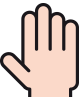

 0121054425
0121054425