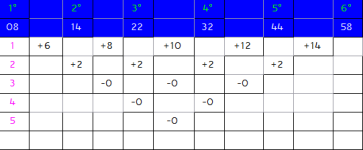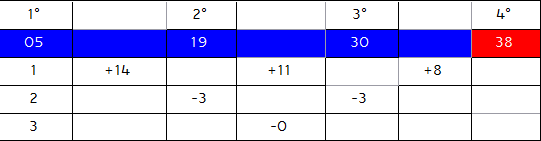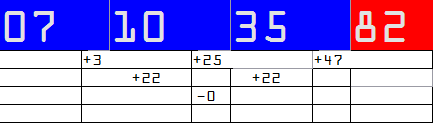How to install the app on iOS
Follow along with the video below to see how to install our site as a web app on your home screen.
Nota: This feature may not be available in some browsers.
Stai usando un browser molto obsoleto. Puoi incorrere in problemi di visualizzazione di questo e altri siti oltre che in problemi di sicurezza. .
Dovresti aggiornarlo oppure usare usarne uno alternativo, moderno e sicuro.
Dovresti aggiornarlo oppure usare usarne uno alternativo, moderno e sicuro.
SuperEnalotto,le sequenze numeriche,
- Creatore Discussione Zetrix
- Data di inizio
Zetrix
Advanced Premium Member
Ma semplice mi interessa fare un 6 una volta all'annoDai scherzo Zetrix.....
cosa intendi per : se ti interessa cinque numeri di calcolo ti metto lo script,
Alien quanto si elaborano i numeri sulla sestina ci sono tanti modi per elaborare i numeri di calcolo
si possono fare su 2 numeri della sestina,oppure su 3 numeri della sestina, ecc..
il problema e che lo script elabora tanti numeri di calcolo e come fai a scegliere la combinazione dei 6 numeri..
mica puoi giocare 20 o 30 numeri al SuperEnalotto, sai quanto costa il sistema..e non e detto che centri il 6..
il problema sta tutto a scegliere i numeri di calcolo quelli vincenti e si devono combinare nella sestina e qua sta
il problema..
comunque lo script che elabora 5 numeri sulla sestina da pochi numeri di calcolo,
adesso aggiorno le estr del SuperEnalotto e dopo ti farò vedere qualche tabella..
Ultima modifica:
Zetrix
Advanced Premium Member

Alien questa e la sestina vincente di stasera..adesso ti farò vedere le elaborazioni dei numeri sulla sestina
della estr scorsa..
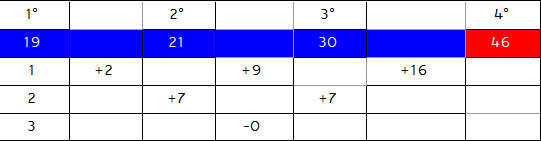
Numeri in gioco : 46
N. [.. .. .. 46 .. ..] [ ] C.1 Estratto 03992 [ 81 - 22/05/2025]
lo script elabora due sistemi di elaborazione la tabella che vedi e elaborata con il segno +
quindi questo e il primo sistema e questi sono tutti i numeri elaborati..
1sistema = 47.86.46.55.15.73.06.64.21.39.75.12.24.66.39
come vedi nel primo sistema a centrato solo il numero 46, troppo poco..
adesso elaboro il secondo sistema con il segno -
e vediamo quanti numeri a centrato nella sestina di stasera..
Ultima modifica:
Zetrix
Advanced Premium Member

Numeri in gioco : 32
N. [32] [.. 32 .. .. .. ..] [ ] C. 1 Estratto 03996 [ 85 - 29/05/2025]
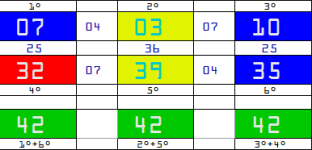
Alien ho fatto le nuove tabelle sia per il lotto che il SuperEnalotto,
il problema per centrare il 6 rimane ancora una mission impossible..
Codice:
----------------003996----------------
I° II° III° IV° V° VI° JO SS
--------------------------------------
27 32 51 67 71 81 35 90
Ultima modifica:
Alien.
Advanced Premium Member
Si ho tanti tubi in garage mi metterò a fare l'idraulico.Vedi l'allegato 2302925
Alien non ti sei nemmeno accorto che e uscito il numero 82 al SuperEnalotto..
ai fatto 6 o non ai vinto un tubazzo..
Zetrix
Advanced Premium Member
Non male preso l'82 al primo colpo dai che ce la famo.!
Ma come tiri fuori i numeri ma servirebbe anche il meno -
Alien si devono elaborare almeno quattro o cinque script , a due numeri, a tre numeri, a quattro numeri,
e a cinque numeri, e da tutte le elaborazioni fatte si fanno le convergenze e si a il numero che converge di piu sulle sequenze..
lo script che vi ho messo elabora tre numeri + il numero della sequenza..
la migliore cosa sarebbe mettere nel cruciverba 6x6= 36 numeri ricavate dalle elaborazioni sulle sequenze..
ma ho fatto gia alcune prove si incolonna un due o al massimo un tre..
e troppo difficile il SuperEnalotto, a meno che non si fa un cruciverba 9x9= 81 numeri
ma costerebbe troppo..
Ultima modifica:
Zetrix
Advanced Premium Member
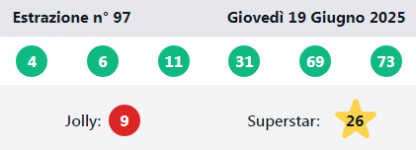
America il problema del SuperEnalotto sono le vincite basse i 2 pagano poco quasi una miseria
ma anche con 3 numeri, il jolly doveva valere anche con 2 ,3,4 , e le vincite erano buone..
ma sti furbacchioni della Sisal hanno fatto valere il jolly solo con 5 numeri ..
e quanto li indovini 5 numeri al SuperEnalotto..
e evidente che chi lavora nella Sisal non vogliono dare le vincite con il jolly a tutti,
o si indovina 5 numeri con il jolly oppure niente..
in alternativa si sono inventati il SuperStar non ti sei chiesto perche hanno messo il numero SuperStar..
gli altri giochetti stupidi che fanno vincere 25 euro questa mi sembra proprio na stronzata come e loro..
purtroppo siamo in italia e questi pensano agli interessi loro..
la Sisal tra non molto diventa Banca con tutti i soldi che a guadagnato con il prelievo sul montepremi..
e le vincite istantanee li prendono sul montepremi dei giocatori,questi non regalano soldi a nessuno..
e ci sarebbe ancora molto da dire, con il prelievo forzoso sulla tassa della fortuna del 20%
vedi che si sono inventati sti miserabili la tassa sulla fortuna..la tassa per fregare i soldi ai giocatori..
Ultima modifica:
Ultima estrazione Lotto
-
Estrazione del lotto
sabato 07 febbraio 2026Bari0525191822Cagliari4265053214Firenze5908453625Genova6252730105Milano3531338322Napoli0713673727Palermo6437128960Roma8766221667Torino1566300447Venezia3037726638Nazionale4432260177Estrazione Simbolotto
Cagliari
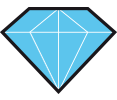


 3929262025
3929262025