How to install the app on iOS
Follow along with the video below to see how to install our site as a web app on your home screen.
Nota: This feature may not be available in some browsers.
Stai usando un browser molto obsoleto. Puoi incorrere in problemi di visualizzazione di questo e altri siti oltre che in problemi di sicurezza. .
Dovresti aggiornarlo oppure usare usarne uno alternativo, moderno e sicuro.
Dovresti aggiornarlo oppure usare usarne uno alternativo, moderno e sicuro.
Nikor
Premium Member
Ciao lo sapevo che sarebbe successo,  è una storia vecchia come il mondo.
è una storia vecchia come il mondo.
Io non ho le capacità di Luigi B e non intendo trattare un tema sugli operatori di confronto, ma dovrebbe essere basilare a tutti quanti si cimentano ad operare in qualsiasi linguaggio che ( > = ) a 10 significa in gergo informatico un punteggio uguale a 10 punti o superiore.
Che ( = ) a 10 significa il punteggio dei 10 punti secchi , se di punti ne sono usciti 11 il punteggio si intende ( = ) a 11 con una sola presenza ( anche se di frequenze in decina ne avremo 11, ma sempre con una sola presenza essendo considerata una sola estrazione)
Per 12 numeri = a 66 decine.
Per 13 numeri = a 286 decine.
Per 14 numeri = a 1.001 decine.
Non confondiamo le presenze con le frequenze !!!
Faccio un altro basilare esempio , 4 numeri esatti (una quaterna con 1 presenza) ( 4 terzine frequenti, ma non conteggiate essendo uscito il punteggio superiore) se invece consideriamo i 3 punti avremo 4 frequenze ma con una sola presenza nell’estrazione!!!
Il range che avevo postato sui 31 numeri di Bepp. mostra in dettaglio le presenze ( ovvero la scomposizione dei punteggi che sono avvenuti nelle 1242 estrazioni:
Range dal 11/06/2009 1242 estrazioni – ( = > di 10 ) 107 di cui:
10 punti – 65 volte
11 punti – 28 volte
12 punti – 11 volte
13 punti – 2 volte
14 punti – 1 volta.
Volendo sommare tutte le frequenze delle decine che sono comprese nei punteggi superiori ne esce un pastrocchio , o meglio dire un minestrone, la parola ai più esperti del sotto scritto.... Nikor.
Io non ho le capacità di Luigi B e non intendo trattare un tema sugli operatori di confronto, ma dovrebbe essere basilare a tutti quanti si cimentano ad operare in qualsiasi linguaggio che ( > = ) a 10 significa in gergo informatico un punteggio uguale a 10 punti o superiore.
Che ( = ) a 10 significa il punteggio dei 10 punti secchi , se di punti ne sono usciti 11 il punteggio si intende ( = ) a 11 con una sola presenza ( anche se di frequenze in decina ne avremo 11, ma sempre con una sola presenza essendo considerata una sola estrazione)
Per 12 numeri = a 66 decine.
Per 13 numeri = a 286 decine.
Per 14 numeri = a 1.001 decine.
Non confondiamo le presenze con le frequenze !!!
Faccio un altro basilare esempio , 4 numeri esatti (una quaterna con 1 presenza) ( 4 terzine frequenti, ma non conteggiate essendo uscito il punteggio superiore) se invece consideriamo i 3 punti avremo 4 frequenze ma con una sola presenza nell’estrazione!!!
Il range che avevo postato sui 31 numeri di Bepp. mostra in dettaglio le presenze ( ovvero la scomposizione dei punteggi che sono avvenuti nelle 1242 estrazioni:
Range dal 11/06/2009 1242 estrazioni – ( = > di 10 ) 107 di cui:
10 punti – 65 volte
11 punti – 28 volte
12 punti – 11 volte
13 punti – 2 volte
14 punti – 1 volta.
Volendo sommare tutte le frequenze delle decine che sono comprese nei punteggi superiori ne esce un pastrocchio , o meglio dire un minestrone, la parola ai più esperti del sotto scritto.... Nikor.
i legend
Premium Member
Ciao Nikor
mi fa piacere che si chiarisca la differenza tra presenze e frequenze .
difatti Beppe chiedeva le frequenze.
calcolare le frequenze potrebbe sembrare un po più complesso di quello delle presenze
ma in realtà non è così .sempre ammesso che la mia routine sia corretta.
p.s :
oggi non riesco a scaricare visual 2015.
Ciao a tutti.
Nico i tuoi programmi sono compilati in assembly?
semplice curiosità.
ciao a tutti.
qualcuno ha controllato le due estrazioni che ho evidenziato? Magari basta anche postarle e le controllo da me.
grazie
mi fa piacere che si chiarisca la differenza tra presenze e frequenze .
difatti Beppe chiedeva le frequenze.
calcolare le frequenze potrebbe sembrare un po più complesso di quello delle presenze
ma in realtà non è così .sempre ammesso che la mia routine sia corretta.
p.s :
oggi non riesco a scaricare visual 2015.
Ciao a tutti.
Nico i tuoi programmi sono compilati in assembly?
semplice curiosità.
ciao a tutti.
qualcuno ha controllato le due estrazioni che ho evidenziato? Magari basta anche postarle e le controllo da me.
grazie
i legend
Premium Member
Beppignello;n2063098 ha scritto:ciao grazie per il tutorial
volevo chiedere 2 cose
io ho windows 10, c'è vbnet gratis da scaricare da qualche parte?
quando qualcuno ha finito di creare la dll, potrebbe postare i risultati di questa combinazione
estraz.9317 del 16/5/2017
comb. 1-3-8-9-11-15-18-21-22-24-25-27-31-32-34-36-39-40-45-46-53-55-60-64-68-70-77-80-84-2-90
con i ritardi da 5 punti a 20 punti
con i max da 5 punti a 20 punti
con la frequenza da 5 punti a 20 punti
Le estrazioni mi servono per verificare i punteggi ottenuti da questa lunghetta.
grazie.
B
Beppignello
Guest
proviamo a vedere:
se qualcuno ha modo di calcolare questi dati nel range di estrazioni specificate almeno per le presenze,
per i ritardi RC e max vale l'intero archivio
io con spaziometria ottengo questi valori di questa lunghetta, ma credo forse sbagliati
Calcolate le presenze per ogni punteggio
comb.1-2-3-8-9-11-15-18-21-22-24-25-27-31-32-34-36-39-40-45-46-53-55-60-64-68-70-77-80-43-90
da estraz.n. 8076 del 11/06/2009
a estraz.n. 9317 del 16/05/2017
tot.estraz.n. 1242
punti 05 RC= 0 MAX=3 PRES. 4795
punti 06 RC= 0 MAX=6 PRES. 4063
punti 07 RC= 0 MAX=6 PRES. 3035
punti 08 RC= 0 MAX=16 PRES. 1941
punti 09 RC= 0 MAX=23 PRES. 1057
punti 10 RC= 14 MAX=56 PRES. 443
punti 11 RC= 182 MAX=182 PRES. 146
punti 12 RC= 335 MAX=335 PRES. 47
punti 13 RC= 335 MAX=335 PRES. 10
punti 14 RC= 429 MAX=9316 PRES. 1
punti 15 RC= 9316 MAX=9316 PRES. 0
punti 16 RC= 9316 MAX=9316 PRES. 0
punti 17 RC= 9316 MAX=9316 PRES. 0
punti 18 RC= 9316 MAX=9316 PRES. 0
punti 19 RC= 9316 MAX=9316 PRES. 0
punti 20 RC= 9316 MAX=9316 PRES. 0

se qualcuno ha modo di calcolare questi dati nel range di estrazioni specificate almeno per le presenze,
per i ritardi RC e max vale l'intero archivio
io con spaziometria ottengo questi valori di questa lunghetta, ma credo forse sbagliati
Calcolate le presenze per ogni punteggio
comb.1-2-3-8-9-11-15-18-21-22-24-25-27-31-32-34-36-39-40-45-46-53-55-60-64-68-70-77-80-43-90
da estraz.n. 8076 del 11/06/2009
a estraz.n. 9317 del 16/05/2017
tot.estraz.n. 1242
punti 05 RC= 0 MAX=3 PRES. 4795
punti 06 RC= 0 MAX=6 PRES. 4063
punti 07 RC= 0 MAX=6 PRES. 3035
punti 08 RC= 0 MAX=16 PRES. 1941
punti 09 RC= 0 MAX=23 PRES. 1057
punti 10 RC= 14 MAX=56 PRES. 443
punti 11 RC= 182 MAX=182 PRES. 146
punti 12 RC= 335 MAX=335 PRES. 47
punti 13 RC= 335 MAX=335 PRES. 10
punti 14 RC= 429 MAX=9316 PRES. 1
punti 15 RC= 9316 MAX=9316 PRES. 0
punti 16 RC= 9316 MAX=9316 PRES. 0
punti 17 RC= 9316 MAX=9316 PRES. 0
punti 18 RC= 9316 MAX=9316 PRES. 0
punti 19 RC= 9316 MAX=9316 PRES. 0
punti 20 RC= 9316 MAX=9316 PRES. 0

Ultima modifica di un moderatore:
L
LuigiB
Guest
ciao , legend , ti posto il progetto salvato col 2015 .. non dovrebbe darti problemi ...
http://www.mediafire.com/file/7xm38a9aan7w8a3/UtilitySpmt.rar
dammi almeno tu conferma di essere riuscito a fare quanto spiegato.. aspetto prima di continuare.
http://www.mediafire.com/file/7xm38a9aan7w8a3/UtilitySpmt.rar
dammi almeno tu conferma di essere riuscito a fare quanto spiegato.. aspetto prima di continuare.
Nikor
Premium Member
Chiedo scusa a Luigi B se mi inserisco ancora una volta, la tabella postata da I Legend ho potuto verificarla solo per le Frequenze dei 10 , 11 12 13 e 14 punti.
Riscontro che i 31 nuovi numeri di Bepp. sono meno performanti dei precedenti che aveva postato, dove le frequenze per il 10 erano 2.672 !!! contro un attuale di 2482. ( per Pro diciamo che sono aumentate le presenze per il 10 secco , da 65 a 73 ma sono dresticamente scesi i punteggi superiori)
Per I Legend , nelle mie ricerche per hobby mi appogggio ad un server dove un amico mi concede saltuariamente la password di admin come scambio di favori.
la tua tabella mi pare esatta per la sorte delle frequenze = a 10 , 11 ,12, 13 e 14 mi sfuggono solo le frequenze superiori a 10 ( appena trovo del tempo ci guardo)
Ho messo nei rettangoli verdi la tua tabella dove sono in sintonia con i miei dati, ottimo lavoro, e colplimenti doverosi al Grande Luigi!

Ciao Nikor.
Riscontro che i 31 nuovi numeri di Bepp. sono meno performanti dei precedenti che aveva postato, dove le frequenze per il 10 erano 2.672 !!! contro un attuale di 2482. ( per Pro diciamo che sono aumentate le presenze per il 10 secco , da 65 a 73 ma sono dresticamente scesi i punteggi superiori)
Per I Legend , nelle mie ricerche per hobby mi appogggio ad un server dove un amico mi concede saltuariamente la password di admin come scambio di favori.
la tua tabella mi pare esatta per la sorte delle frequenze = a 10 , 11 ,12, 13 e 14 mi sfuggono solo le frequenze superiori a 10 ( appena trovo del tempo ci guardo)
Ho messo nei rettangoli verdi la tua tabella dove sono in sintonia con i miei dati, ottimo lavoro, e colplimenti doverosi al Grande Luigi!

Ciao Nikor.
i legend
Premium Member
Ciao luigi
niente
prima mi ha chiesto di aggiungere dei componenti.
fatto ( mi sentivo gig robot) ma questa forse è per pochi.
tra l altro mi ha scaricato Blend forse visual studio
Che non so cosa è.
una volta che cerco di aprire Mi dice che il percorso è sbagliato.
domani scarico la versione espres.
a dopo.
niente
prima mi ha chiesto di aggiungere dei componenti.
fatto ( mi sentivo gig robot) ma questa forse è per pochi.
tra l altro mi ha scaricato Blend forse visual studio
Che non so cosa è.
una volta che cerco di aprire Mi dice che il percorso è sbagliato.
domani scarico la versione espres.
a dopo.
Nikor
Premium Member
Ciao, prometto che questo è l’ultimo mio intervento ( per lasciare spazio al progetto che Luigi porta avanti con tanta generosità ) Grazie Luigi Sei Unico e raro !
Dopo avere chiarito nei precedenti post la differenza tra ( presenze e frequenze) torna di attualità il problema degli operatori di confronto, provo in sintesi a fare un esempio, per questo esempio ripropongo la tabella postata da I Legend dove vediamo nella prima colonna fino alla 5^ riga che sono elencati i vari punteggi, 5,6,7,8 e 9. vediamo anche che nella 4^ colonna denominata ( Rit Max ) si evidenziano questi valori:
3,6,6,16,23 cosa significano questi valori? vediamo la tabella:

Prima di rispondere arrivo al dunque ( operatore di confronto [ = > di 5 ] ) ( operatore di confronto [ = a 5 ] ) quale dei 2 avrà usato I Legend?
La risposta è semplice ha usato il primo perché se avesse usato il secondo il ritardo Max. espresso in 4^ colonna sarebbe stato - 5P (29)/6P (31)/ 7P (30)/ 8P (40)/ 9P(38).
Credo non dover aggiungere altro, un piccolo consiglio, con 31 numeri si può arrivare ad una percentuale per i 10 punti che si aggira sul 15%, in parole povere su 1242 concorsi si possono superare le 190 estrazioni dove almeno 10 punti siano stati presenti…
Mi congedo con la promessa fatta in apertura… Nikor.
Dopo avere chiarito nei precedenti post la differenza tra ( presenze e frequenze) torna di attualità il problema degli operatori di confronto, provo in sintesi a fare un esempio, per questo esempio ripropongo la tabella postata da I Legend dove vediamo nella prima colonna fino alla 5^ riga che sono elencati i vari punteggi, 5,6,7,8 e 9. vediamo anche che nella 4^ colonna denominata ( Rit Max ) si evidenziano questi valori:
3,6,6,16,23 cosa significano questi valori? vediamo la tabella:

Prima di rispondere arrivo al dunque ( operatore di confronto [ = > di 5 ] ) ( operatore di confronto [ = a 5 ] ) quale dei 2 avrà usato I Legend?
La risposta è semplice ha usato il primo perché se avesse usato il secondo il ritardo Max. espresso in 4^ colonna sarebbe stato - 5P (29)/6P (31)/ 7P (30)/ 8P (40)/ 9P(38).
Credo non dover aggiungere altro, un piccolo consiglio, con 31 numeri si può arrivare ad una percentuale per i 10 punti che si aggira sul 15%, in parole povere su 1242 concorsi si possono superare le 190 estrazioni dove almeno 10 punti siano stati presenti…
Mi congedo con la promessa fatta in apertura… Nikor.
i legend
Premium Member
Ciao Nikor
ovviamente essendo la routine pensata e sviluppata per le frequenze tutti i valori si riferiscono alle frequenZe.
la colonna presenze è stata inserita a titolo informativo , perché si potesse fare un confronto con i dati in vostro possesso.
Si potrebbe costruire la sub con l opzione frequenza o presenza e in base alla scelta far scaturire anche gli altri dati.
È importante che resti veloce però.
sulla correttezza dei dati non saprei finché luigi non valuterà la routine.
ora provo a confrontare i tempi con le finzioni di spazio metri per capire il Gap della mia.
a dopo.
scusa luigi e beppe se stiamo inascondo il post .
ciao a tutti
ovviamente essendo la routine pensata e sviluppata per le frequenze tutti i valori si riferiscono alle frequenZe.
la colonna presenze è stata inserita a titolo informativo , perché si potesse fare un confronto con i dati in vostro possesso.
Si potrebbe costruire la sub con l opzione frequenza o presenza e in base alla scelta far scaturire anche gli altri dati.
È importante che resti veloce però.
sulla correttezza dei dati non saprei finché luigi non valuterà la routine.
ora provo a confrontare i tempi con le finzioni di spazio metri per capire il Gap della mia.
a dopo.
scusa luigi e beppe se stiamo inascondo il post .
ciao a tutti
B
Beppignello
Guest
Comb. 1.2.3.8.9.11.15.18.21.22.24.25.27.31.32.34.36.39.4 0.43.45.46.53.55.60.64.68.70.77.80.90
>>>>>>> : S.05 Pres.1119 Rit.C.0000 / Rit.Max.0003
>>>>>>> : S.06 Pres.0956 Rit.C.0000 / Rit.Max.0006
>>>>>>> : S.07 Pres.0712 Rit.C.0000 / Rit.Max.0006
>>>>>>> : S.08 Pres.0442 Rit.C.0000 / Rit.Max.0016
>>>>>>> : S.09 Pres.0248 Rit.C.0000 / Rit.Max.0023
>>>>>>> : S.10 Pres.0107 Rit.C.0014 / Rit.Max.0056
>>>>>>> : S.11 Pres.0034 Rit.C.0183 / Rit.Max.0183
>>>>>>> : S.12 Pres.0012 Rit.C.0336 / Rit.Max.0336
>>>>>>> : S.13 Pres.0003 Rit.C.0336 / Rit.Max.0478
>>>>>>> : S.14 Pres.0001 Rit.C.0430 / Rit.Max.0812
>>>>>>> : S.15 Pres.0000 Rit.C.1242 / Rit.Max.0000
>>>>>>> : S.16 Pres.0000 Rit.C.1242 / Rit.Max.0000
>>>>>>> : S.17 Pres.0000 Rit.C.1242 / Rit.Max.0000
>>>>>>> : S.18 Pres.0000 Rit.C.1242 / Rit.Max.0000
>>>>>>> : S.19 Pres.0000 Rit.C.1242 / Rit.Max.0000
>>>>>>> : S.20 Pres.0000 Rit.C.1242 / Rit.Max.0000
tempo esecuzione : 28 secondi
io ho elaborato con spaziometria.
in attesa di conferma dei valori da parte vostra.
come si vede alcuni valori sono diversi da quelli di Ilegend
>>>>>>> : S.05 Pres.1119 Rit.C.0000 / Rit.Max.0003
>>>>>>> : S.06 Pres.0956 Rit.C.0000 / Rit.Max.0006
>>>>>>> : S.07 Pres.0712 Rit.C.0000 / Rit.Max.0006
>>>>>>> : S.08 Pres.0442 Rit.C.0000 / Rit.Max.0016
>>>>>>> : S.09 Pres.0248 Rit.C.0000 / Rit.Max.0023
>>>>>>> : S.10 Pres.0107 Rit.C.0014 / Rit.Max.0056
>>>>>>> : S.11 Pres.0034 Rit.C.0183 / Rit.Max.0183
>>>>>>> : S.12 Pres.0012 Rit.C.0336 / Rit.Max.0336
>>>>>>> : S.13 Pres.0003 Rit.C.0336 / Rit.Max.0478
>>>>>>> : S.14 Pres.0001 Rit.C.0430 / Rit.Max.0812
>>>>>>> : S.15 Pres.0000 Rit.C.1242 / Rit.Max.0000
>>>>>>> : S.16 Pres.0000 Rit.C.1242 / Rit.Max.0000
>>>>>>> : S.17 Pres.0000 Rit.C.1242 / Rit.Max.0000
>>>>>>> : S.18 Pres.0000 Rit.C.1242 / Rit.Max.0000
>>>>>>> : S.19 Pres.0000 Rit.C.1242 / Rit.Max.0000
>>>>>>> : S.20 Pres.0000 Rit.C.1242 / Rit.Max.0000
tempo esecuzione : 28 secondi
io ho elaborato con spaziometria.
in attesa di conferma dei valori da parte vostra.
come si vede alcuni valori sono diversi da quelli di Ilegend
Ultima modifica di un moderatore:
i legend
Premium Member
Ciao a Tutti 
Intanto posto la routine per beppe
se vuoi verificarla
Innanzi questa è da verificare in caso abbia dei bugsss.pertanto è da prendere cosi com è.
nella ricerca vengono calcolate anche le
1) presenze della formazione scelta ( basta eliminare l apice nella sub)
2)Rit,Freq,RitMax,Incr,
3)i punti massimi ottenuti dalla lunghetta
ovviamente piu elementi sono calcolati piu rallenta.
sono curioso di studiare quella di luigi e di beppe....
Ciao a tutti
spero che stasera possa partecipare alla lezione di Luigi 
grazie prof
xBeppe:
Beppe mi potresti dire i tempi sul tuo pc?
la sub è lenta su questo non ci piove
Intanto posto la routine per beppe
se vuoi verificarla
Innanzi questa è da verificare in caso abbia dei bugsss.pertanto è da prendere cosi com è.
nella ricerca vengono calcolate anche le
1) presenze della formazione scelta ( basta eliminare l apice nella sub)
2)Rit,Freq,RitMax,Incr,
3)i punti massimi ottenuti dalla lunghetta
ovviamente piu elementi sono calcolati piu rallenta.
sono curioso di studiare quella di luigi e di beppe....
Ciao a tutti
Codice:
Sub StatisticaDL(aNum,nSorte,Rit,RitMax,IncrMax,Pres,Freq,Ini,Fin,PuntiMax)
'routine da verificare
' Base per costruire anche una funzione simile a Elenco ritardi
Dim IdEstr
Dim Conta,M,i
Dim Punti
ReDim aRit(0),aIdEstr(0)
Pres = 0
Freq = 0
M = 0
Punti = 0
PuntiMax = 0
For IdEstr = Ini To Fin
ReDim aSortiti(0)
Call GetEstrazioneCompletaDL(IdEstr,aSortiti)
Punti = PuntiSuArray(aSortiti,aNum)
' If Punti = nSorte Then Pres = Pres + 1 ' se si elimina l apice vengono calcolate le presenze
If Punti > PuntiMax Then PuntiMax = Punti
If Punti >= nSorte Then
Freq = Freq + Combinazioni(Punti,nSorte)
Conta = 0
M = M + 1
ReDim Preserve aRit(M)
ReDim Preserve aIdEstr(M)
aIdEstr(M) = IdEstr
Else
Conta = Conta + 1
aRit(M) = Conta
End If
Next
' ultimo ritardo cronologico
Rit = aRit(M)
If Rit < 1 Then Rit = 0' senza questo non scrive in output zero
ReDim aRitMax(M)
RitMax = 0
IncrMax = 0
'con questo ciclo calcolo i Ritardi Massimi e l Incremento
' il ritardo massimo è quello precedente al ritardo attuale anche se questo è maggiore
For i = 0 To M - 1
aRitMax(i) = aRit(i)
If aRitMax(i) > RitMax Then
IncrMax = aRitMax(i) - RitMax
RitMax = aRitMax(i)
End If
Next
End Subgrazie prof
xBeppe:
Beppe mi potresti dire i tempi sul tuo pc?
la sub è lenta su questo non ci piove
B
Beppignello
Guest
la mia è fatta usando elencoritardiDL e lavora principalmente con questa istruzione,
è l'unica che può arrivare a qualsiasi sorte.
la base è questa
Call ElencoRitardiDL(aretcol,nSorte,dal,al,aretritardi, aretidestr)
frequenza = UBound(aretidestr) - 1
ritardoriga(nSorte) = al - aretidestr(UBound(aretidestr) - 1)
Call OrdinaMatrice(aretritardi,- 1)
maxriga(nSorte) = aretritardi(1)
Scrivi " S." & Format2(nSorte) & " Pres." & FormattaStringa(frequenza,"0000") & " Rit.C." & FormattaStringa(ritardoriga(nSorte),"0000") & " / Rit.Max." & FormattaStringa(maxriga(nSorte),"0000") & " _ " & StringaNumeri(aretcol,".")
è l'unica che può arrivare a qualsiasi sorte.
la base è questa
Call ElencoRitardiDL(aretcol,nSorte,dal,al,aretritardi, aretidestr)
frequenza = UBound(aretidestr) - 1
ritardoriga(nSorte) = al - aretidestr(UBound(aretidestr) - 1)
Call OrdinaMatrice(aretritardi,- 1)
maxriga(nSorte) = aretritardi(1)
Scrivi " S." & Format2(nSorte) & " Pres." & FormattaStringa(frequenza,"0000") & " Rit.C." & FormattaStringa(ritardoriga(nSorte),"0000") & " / Rit.Max." & FormattaStringa(maxriga(nSorte),"0000") & " _ " & StringaNumeri(aretcol,".")
Ultima modifica di un moderatore:
L
LuigiB
Guest
ciao , io come detto ieri attendo che abbiate messo in pratica quanto ho gia spiegato .. una volta implementate le cose che abbiamogia visto siamo a buon punto .. ci rimane da scrivere le routine per la statistica..e poi provarla negli script
B
Beppignello
Guest
L
LuigiB
Guest
ciao Bep , si hai fatto benissimo , nel file che avevo postato c'era il pdf con le spiegazioni e c'era anche il sorgente base nel quale chi vuole deve implementare le routine che ho spiegato.
Fai doppio click sul file evidenziato e poi segui il pdf con le spiegazioni
anzi riguardo al sorgente base ti conviene usare il secondo file che ho postato ieri , è gia in formato visual studio 2015 [IMG2=JSON]{"data-align":"none","data-size":"full","src":"https:\/\/s16.postimg.org\/v859oxm1h\/Immagine.png"}[/IMG2]
host image
Fai doppio click sul file evidenziato e poi segui il pdf con le spiegazioni
anzi riguardo al sorgente base ti conviene usare il secondo file che ho postato ieri , è gia in formato visual studio 2015 [IMG2=JSON]{"data-align":"none","data-size":"full","src":"https:\/\/s16.postimg.org\/v859oxm1h\/Immagine.png"}[/IMG2]
host image
Ultima modifica di un moderatore:
Ultima estrazione Lotto
-
Estrazione del lotto
sabato 07 febbraio 2026Bari0525191822Cagliari4265053214Firenze5908453625Genova6252730105Milano3531338322Napoli0713673727Palermo6437128960Roma8766221667Torino1566300447Venezia3037726638Nazionale4432260177Estrazione Simbolotto
Cagliari
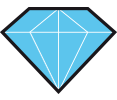


 3929262025
3929262025


