How to install the app on iOS
Follow along with the video below to see how to install our site as a web app on your home screen.
Nota: This feature may not be available in some browsers.
Stai usando un browser molto obsoleto. Puoi incorrere in problemi di visualizzazione di questo e altri siti oltre che in problemi di sicurezza. .
Dovresti aggiornarlo oppure usare usarne uno alternativo, moderno e sicuro.
Dovresti aggiornarlo oppure usare usarne uno alternativo, moderno e sicuro.
10 e lotto ogni 5 minuti
- Creatore Discussione lottoced
- Data di inizio
avatar
Advanced Member
per PGIOY
per PGIOY
ciao PGIOY con questa macro in execl puoi verificare la tua teoria
cerca la frequenza da 1 a 20 degli ambi , terni e quaterne
inserisci nel modulo la macro
copia la giornata delle estrazione a partire dalla cella b3
senza la data e il concorso in y1 puoi digitare la frequenza da cercare
Sub speedc()
Dim VArr
Dim I As Integer, J As Integer, M As Integer, N As Integer
Dim Ctr As Integer, Ambi As Integer, LastR As Long
'
TargAm = [Y1] 'imposta il valore dell ambo in crscita
Range("Y2:Ad1000").Clear 'pulisco l area dove conterro gli ambi
LastR = Cells(Rows.Count, 2).End(xlUp).Row
VArr = Range("B4:u" & LastR).Value 'archivio
aaaa = UBound(VArr, 1)
For M = 1 To 20
Application.ScreenUpdating = False
For N = M + 1 To 20
'For NN = N + 1 To 90
Ambi = 0
For I = 1 To UBound(VArr, 1)
Ctr = 0
For J = 1 To 20
If VArr(I, J) = M Then Ctr = Ctr + 1
If VArr(I, J) = N Then Ctr = Ctr + 1
' If VArr(I, J) = NN Then Ctr = Ctr + 1
Next J
If Ctr > 1 Then Ambi = Ambi + 1
Next I
If Ambi > TargAm Then
NRow = Cells(Rows.Count, "Y").End(xlUp).Offset(1, 0).Row
Cells(NRow, "Y") = M: Cells(NRow, "Z") = N: Cells(NRow, "AA") = NN: Cells(NRow, "AB") = Ambi
End If
' Next NN
Application.ScreenUpdating = True
Next N
Next M
End Sub
Sub speedc1()
Dim VArr
Dim I As Integer, J As Integer, M As Integer, N As Integer
Dim Ctr As Integer, Ambi As Integer, LastR As Long
'
TargAm = [Y1] 'imposta il valore dell ambo in crscita
Range("Y2:Ad1000").Clear 'pulisco l area dove conterro gli ambi
LastR = Cells(Rows.Count, 2).End(xlUp).Row
VArr = Range("B4:u" & LastR).Value 'archivio
aaaa = UBound(VArr, 1)
For M = 1 To 90
Application.ScreenUpdating = False
For N = M + 1 To 20
For NN = N + 1 To 20
Ambi = 0
For I = 1 To UBound(VArr, 1)
Ctr = 0
For J = 1 To 20
If VArr(I, J) = M Then Ctr = Ctr + 1
If VArr(I, J) = N Then Ctr = Ctr + 1
If VArr(I, J) = NN Then Ctr = Ctr + 1
Next J
If Ctr > 2 Then Ambi = Ambi + 1
Next I
If Ambi > TargAm Then
NRow = Cells(Rows.Count, "Y").End(xlUp).Offset(1, 0).Row
Cells(NRow, "Y") = M: Cells(NRow, "Z") = N: Cells(NRow, "AA") = NN: Cells(NRow, "AB") = Ambi
End If
Next NN
Application.ScreenUpdating = True
Next N
Next M
End Sub
Sub speedc2()
Dim VArr
Dim I As Integer, J As Integer, M As Integer, N As Integer
Dim Ctr As Integer, Ambi As Integer, LastR As Long
'
TargAm = [Y1] 'imposta il valore dell ambo in crscita
Range("Y2:Ad1000").Clear 'pulisco l area dove conterro gli ambi
LastR = Cells(Rows.Count, 2).End(xlUp).Row
VArr = Range("B4:u" & LastR).Value 'archivio
aaaa = UBound(VArr, 1)
For M = 1 To 20
Application.ScreenUpdating = False
For N = M + 1 To 20
Application.ScreenUpdating = False
For NN = N + 1 To 20
For NNN = NN + 1 To 20
Ambi = 0
For I = 1 To UBound(VArr, 1)
Ctr = 0
For J = 1 To 20
If VArr(I, J) = M Then Ctr = Ctr + 1
If VArr(I, J) = N Then Ctr = Ctr + 1
If VArr(I, J) = NN Then Ctr = Ctr + 1
If VArr(I, J) = NNN Then Ctr = Ctr + 1
Next J
If Ctr > 3 Then Ambi = Ambi + 1
Next I
If Ambi > TargAm Then
NRow = Cells(Rows.Count, "Y").End(xlUp).Offset(1, 0).Row
Cells(NRow, "Y") = M: Cells(NRow, "Z") = N: Cells(NRow, "AA") = NN: Cells(NRow, "Ab") = NNN: Cells(NRow, "Ac") = Ambi
End If
Next NNN
Application.ScreenUpdating = True
Next NN
Application.ScreenUpdating = True
Next N
Next M
End Sub
per PGIOY
ciao PGIOY con questa macro in execl puoi verificare la tua teoria
cerca la frequenza da 1 a 20 degli ambi , terni e quaterne
inserisci nel modulo la macro
copia la giornata delle estrazione a partire dalla cella b3
senza la data e il concorso in y1 puoi digitare la frequenza da cercare
Sub speedc()
Dim VArr
Dim I As Integer, J As Integer, M As Integer, N As Integer
Dim Ctr As Integer, Ambi As Integer, LastR As Long
'
TargAm = [Y1] 'imposta il valore dell ambo in crscita
Range("Y2:Ad1000").Clear 'pulisco l area dove conterro gli ambi
LastR = Cells(Rows.Count, 2).End(xlUp).Row
VArr = Range("B4:u" & LastR).Value 'archivio
aaaa = UBound(VArr, 1)
For M = 1 To 20
Application.ScreenUpdating = False
For N = M + 1 To 20
'For NN = N + 1 To 90
Ambi = 0
For I = 1 To UBound(VArr, 1)
Ctr = 0
For J = 1 To 20
If VArr(I, J) = M Then Ctr = Ctr + 1
If VArr(I, J) = N Then Ctr = Ctr + 1
' If VArr(I, J) = NN Then Ctr = Ctr + 1
Next J
If Ctr > 1 Then Ambi = Ambi + 1
Next I
If Ambi > TargAm Then
NRow = Cells(Rows.Count, "Y").End(xlUp).Offset(1, 0).Row
Cells(NRow, "Y") = M: Cells(NRow, "Z") = N: Cells(NRow, "AA") = NN: Cells(NRow, "AB") = Ambi
End If
' Next NN
Application.ScreenUpdating = True
Next N
Next M
End Sub
Sub speedc1()
Dim VArr
Dim I As Integer, J As Integer, M As Integer, N As Integer
Dim Ctr As Integer, Ambi As Integer, LastR As Long
'
TargAm = [Y1] 'imposta il valore dell ambo in crscita
Range("Y2:Ad1000").Clear 'pulisco l area dove conterro gli ambi
LastR = Cells(Rows.Count, 2).End(xlUp).Row
VArr = Range("B4:u" & LastR).Value 'archivio
aaaa = UBound(VArr, 1)
For M = 1 To 90
Application.ScreenUpdating = False
For N = M + 1 To 20
For NN = N + 1 To 20
Ambi = 0
For I = 1 To UBound(VArr, 1)
Ctr = 0
For J = 1 To 20
If VArr(I, J) = M Then Ctr = Ctr + 1
If VArr(I, J) = N Then Ctr = Ctr + 1
If VArr(I, J) = NN Then Ctr = Ctr + 1
Next J
If Ctr > 2 Then Ambi = Ambi + 1
Next I
If Ambi > TargAm Then
NRow = Cells(Rows.Count, "Y").End(xlUp).Offset(1, 0).Row
Cells(NRow, "Y") = M: Cells(NRow, "Z") = N: Cells(NRow, "AA") = NN: Cells(NRow, "AB") = Ambi
End If
Next NN
Application.ScreenUpdating = True
Next N
Next M
End Sub
Sub speedc2()
Dim VArr
Dim I As Integer, J As Integer, M As Integer, N As Integer
Dim Ctr As Integer, Ambi As Integer, LastR As Long
'
TargAm = [Y1] 'imposta il valore dell ambo in crscita
Range("Y2:Ad1000").Clear 'pulisco l area dove conterro gli ambi
LastR = Cells(Rows.Count, 2).End(xlUp).Row
VArr = Range("B4:u" & LastR).Value 'archivio
aaaa = UBound(VArr, 1)
For M = 1 To 20
Application.ScreenUpdating = False
For N = M + 1 To 20
Application.ScreenUpdating = False
For NN = N + 1 To 20
For NNN = NN + 1 To 20
Ambi = 0
For I = 1 To UBound(VArr, 1)
Ctr = 0
For J = 1 To 20
If VArr(I, J) = M Then Ctr = Ctr + 1
If VArr(I, J) = N Then Ctr = Ctr + 1
If VArr(I, J) = NN Then Ctr = Ctr + 1
If VArr(I, J) = NNN Then Ctr = Ctr + 1
Next J
If Ctr > 3 Then Ambi = Ambi + 1
Next I
If Ambi > TargAm Then
NRow = Cells(Rows.Count, "Y").End(xlUp).Offset(1, 0).Row
Cells(NRow, "Y") = M: Cells(NRow, "Z") = N: Cells(NRow, "AA") = NN: Cells(NRow, "Ab") = NNN: Cells(NRow, "Ac") = Ambi
End If
Next NNN
Application.ScreenUpdating = True
Next NN
Application.ScreenUpdating = True
Next N
Next M
End Sub
avatar
Advanced Member
ore 9 ore 10
settina 10 19 46 73 11 47 74
smontiamo la settina
1 quat. 10 19 46 73
2 terno 11 47 74
ore 11 00 ore 12 25
sestina 82 55 28 7 34 61
smontiamo la sestina
1 terno 82 55 28
2 terno 7 34 61
ore 10 05 ore 11
11 47 74 5 32 68
2 65 38 21 57 84
smontiamo le sestine
1 terno 11 47 74
2 terno 05 32 68
3 terno 02 65 38
4 terno 21 57 84
potete sciegliere o le sestine oppure i terni
buona giornata a tutti
settina 10 19 46 73 11 47 74
smontiamo la settina
1 quat. 10 19 46 73
2 terno 11 47 74
ore 11 00 ore 12 25
sestina 82 55 28 7 34 61
smontiamo la sestina
1 terno 82 55 28
2 terno 7 34 61
ore 10 05 ore 11
11 47 74 5 32 68
2 65 38 21 57 84
smontiamo le sestine
1 terno 11 47 74
2 terno 05 32 68
3 terno 02 65 38
4 terno 21 57 84
potete sciegliere o le sestine oppure i terni
buona giornata a tutti
Ultima modifica:
keeper
Advanced Member >PLATINUM PLUS<
1 quat. 10 19 46 73 a colpoore 9 ore 10
settina 10 19 46 73 11 47 74
smontiamo la settina
1 quat. 10 19 46 73
2 terno 11 47 74
ore 11 00 ore 12 25
sestina 82 55 28 7 34 61
smontiamo la sestina
1 terno 82 55 28
2 terno 7 34 61
ore 10 05 ore 11
11 47 74 5 32 68
2 65 38 21 57 84
smontiamo le sestine
1 terno 11 47 74
2 terno 05 32 68
3 terno 02 65 38
4 terno 21 57 84
potete sciegliere o le sestine oppure i terni
buona giornata a tutti
11 47 74 estrazione 73
Ultima modifica:
desideri66
Super Member >PLATINUM<
Per avatar
Per avatar
ciao AVATAR ho letto che hai completato il metodo e hai posto le previsioni
alla sua prima previsione e andato bene apportando 2 modifiche dovrebbe andare meglio
la 1 es: se sul sul programma visualizzi la previsione alle ore 9 ore 10 dovrai pronosticarla
in questo modo ore 8:55 ore 10:05 cinque minuti prima e cinque minuti dopo
la 2 nell algoritmo dove vengono contegiati i terni e poi uniti in sestine dovresti usare
la presenza dei terno e non la frequenza nei cicli questa serve per avere piu possibilita
per il 5 e pre il 6 io sto cercando di fare sempre su spiamo i giorni la DECINA SMONTABILE
come lai chiamata tu sulla tua previsione
conteggiare 1 quaterna piu due terni unirli per formare la decina e contegiarla per il risultato piu alto
stessa cosa del metodo che ti ho inviato
1,2,3 il 1 terno 4,5,6 il 2 terno e per finire 7,8,9,10 sara la quaterna
ho aggiornato l estrazioni con lo scrip di LUIGIB e una cosa bellissima
grazie di nuovo LUIGIB
Per avatar
ciao AVATAR ho letto che hai completato il metodo e hai posto le previsioni
alla sua prima previsione e andato bene apportando 2 modifiche dovrebbe andare meglio
la 1 es: se sul sul programma visualizzi la previsione alle ore 9 ore 10 dovrai pronosticarla
in questo modo ore 8:55 ore 10:05 cinque minuti prima e cinque minuti dopo
la 2 nell algoritmo dove vengono contegiati i terni e poi uniti in sestine dovresti usare
la presenza dei terno e non la frequenza nei cicli questa serve per avere piu possibilita
per il 5 e pre il 6 io sto cercando di fare sempre su spiamo i giorni la DECINA SMONTABILE
come lai chiamata tu sulla tua previsione
conteggiare 1 quaterna piu due terni unirli per formare la decina e contegiarla per il risultato piu alto
stessa cosa del metodo che ti ho inviato
1,2,3 il 1 terno 4,5,6 il 2 terno e per finire 7,8,9,10 sara la quaterna
ho aggiornato l estrazioni con lo scrip di LUIGIB e una cosa bellissima
grazie di nuovo LUIGIB
ciao keeper
quello che intendo io e piu o meno cosi
esempio numerico
facciamo finta che.
es. 1 2 3 4 5 6 7 8 9 10 11 12 13 14 15 16 17 18 19 20
la formazione in tutta la giornata solitamente sortisce 10-9-8-7-6
voglio creare una formazione dei numeri che sortisce sempre insieme
tipo es. 4-5-6-7-8
ho notato che si ripetono soprattutto nell'arco della mattinata seguente.
volevo sapere se con qualche script si poteva ricreare,facendole a mano ci va unpo di tempo.
diciamo che fin ora sto giocando con i soldi della lottomatica giorno piu giorno meno.
ciao
quello che intendo io e piu o meno cosi
esempio numerico
facciamo finta che.
es. 1 2 3 4 5 6 7 8 9 10 11 12 13 14 15 16 17 18 19 20
la formazione in tutta la giornata solitamente sortisce 10-9-8-7-6
voglio creare una formazione dei numeri che sortisce sempre insieme
tipo es. 4-5-6-7-8
ho notato che si ripetono soprattutto nell'arco della mattinata seguente.
volevo sapere se con qualche script si poteva ricreare,facendole a mano ci va unpo di tempo.
diciamo che fin ora sto giocando con i soldi della lottomatica giorno piu giorno meno.
ciao
keeper
Advanced Member >PLATINUM PLUS<
devi sapere che i numeri che non sortiscono oggi sortitranno da domani in poi io ho fatto delle prove sulle terzine integrali ovvero 177600 combinazioni credo e devo dirti che ogni giorni si sfaldavano, ma devi tener conto ache della legge del terzo cioè di tutte le combinazioni sortiscono solo i 2/3 mentre un terzo no quidi secondo me dovrebbe inizare la nostra ricerca su questo 1/3
stefano.az
Super member
ciao a tutti
ciao rocco
e un po che sono assente dal forum,tra il lavoro fuori e ora le meritate ferie
ma lo studio e andato avanti come dicevo a rocco tempo fa.
Potrebbe essere un soluzione nuova ma mi servirebbe uno script o un similare dato che non sono bravo con essi(sto imparando)
il mio nuovo studio e questo:
data la prima estrazione della giornata la 20ina,ho notato che nell'arco della giornata rifila un sacco di 6 -7-8 a salire.
io mi segno i numeri che si sono ripetuti e ne faccio una formazione dalla quartina a salire.
si puo creare una cosa del genere?per creare una formazione in automatico.
fate una prova e vedete.....chissa' forse si puo' implementare con i numeri spia....
Cavolo hai ragione. Su quei 20 numeri oggi ci sono svariati 7.8.9.
Mmm... Interessante sarebbe concentrarsi su quei 20 numeri snzichè 90
stefano.az
Super member
ciao PGIOY con questa macro in execl puoi verificare la tua teoria
cerca la frequenza da 1 a 20 degli ambi , terni e quaterne
inserisci nel modulo la macro
copia la giornata delle estrazione a partire dalla cella b3
senza la data e il concorso in y1 puoi digitare la frequenza da cercare
Sub speedc()
Dim VArr
Dim I As Integer, J As Integer, M As Integer, N As Integer
Dim Ctr As Integer, Ambi As Integer, LastR As Long
'
TargAm = [Y1] 'imposta il valore dell ambo in crscita
Range("Y2:Ad1000").Clear 'pulisco l area dove conterro gli ambi
LastR = Cells(Rows.Count, 2).End(xlUp).Row
VArr = Range("B4:u" & LastR).Value 'archivio
aaaa = UBound(VArr, 1)
For M = 1 To 20
Application.ScreenUpdating = False
For N = M + 1 To 20
'For NN = N + 1 To 90
Ambi = 0
For I = 1 To UBound(VArr, 1)
Ctr = 0
For J = 1 To 20
If VArr(I, J) = M Then Ctr = Ctr + 1
If VArr(I, J) = N Then Ctr = Ctr + 1
' If VArr(I, J) = NN Then Ctr = Ctr + 1
Next J
If Ctr > 1 Then Ambi = Ambi + 1
Next I
If Ambi > TargAm Then
NRow = Cells(Rows.Count, "Y").End(xlUp).Offset(1, 0).Row
Cells(NRow, "Y") = M: Cells(NRow, "Z") = N: Cells(NRow, "AA") = NN: Cells(NRow, "AB") = Ambi
End If
' Next NN
Application.ScreenUpdating = True
Next N
Next M
End Sub
Sub speedc1()
Dim VArr
Dim I As Integer, J As Integer, M As Integer, N As Integer
Dim Ctr As Integer, Ambi As Integer, LastR As Long
'
TargAm = [Y1] 'imposta il valore dell ambo in crscita
Range("Y2:Ad1000").Clear 'pulisco l area dove conterro gli ambi
LastR = Cells(Rows.Count, 2).End(xlUp).Row
VArr = Range("B4:u" & LastR).Value 'archivio
aaaa = UBound(VArr, 1)
For M = 1 To 90
Application.ScreenUpdating = False
For N = M + 1 To 20
For NN = N + 1 To 20
Ambi = 0
For I = 1 To UBound(VArr, 1)
Ctr = 0
For J = 1 To 20
If VArr(I, J) = M Then Ctr = Ctr + 1
If VArr(I, J) = N Then Ctr = Ctr + 1
If VArr(I, J) = NN Then Ctr = Ctr + 1
Next J
If Ctr > 2 Then Ambi = Ambi + 1
Next I
If Ambi > TargAm Then
NRow = Cells(Rows.Count, "Y").End(xlUp).Offset(1, 0).Row
Cells(NRow, "Y") = M: Cells(NRow, "Z") = N: Cells(NRow, "AA") = NN: Cells(NRow, "AB") = Ambi
End If
Next NN
Application.ScreenUpdating = True
Next N
Next M
End Sub
Sub speedc2()
Dim VArr
Dim I As Integer, J As Integer, M As Integer, N As Integer
Dim Ctr As Integer, Ambi As Integer, LastR As Long
'
TargAm = [Y1] 'imposta il valore dell ambo in crscita
Range("Y2:Ad1000").Clear 'pulisco l area dove conterro gli ambi
LastR = Cells(Rows.Count, 2).End(xlUp).Row
VArr = Range("B4:u" & LastR).Value 'archivio
aaaa = UBound(VArr, 1)
For M = 1 To 20
Application.ScreenUpdating = False
For N = M + 1 To 20
Application.ScreenUpdating = False
For NN = N + 1 To 20
For NNN = NN + 1 To 20
Ambi = 0
For I = 1 To UBound(VArr, 1)
Ctr = 0
For J = 1 To 20
If VArr(I, J) = M Then Ctr = Ctr + 1
If VArr(I, J) = N Then Ctr = Ctr + 1
If VArr(I, J) = NN Then Ctr = Ctr + 1
If VArr(I, J) = NNN Then Ctr = Ctr + 1
Next J
If Ctr > 3 Then Ambi = Ambi + 1
Next I
If Ambi > TargAm Then
NRow = Cells(Rows.Count, "Y").End(xlUp).Offset(1, 0).Row
Cells(NRow, "Y") = M: Cells(NRow, "Z") = N: Cells(NRow, "AA") = NN: Cells(NRow, "Ab") = NNN: Cells(NRow, "Ac") = Ambi
End If
Next NNN
Application.ScreenUpdating = True
Next NN
Application.ScreenUpdating = True
Next N
Next M
End Sub
Secondo me anziche i numeri frequenti vanno prese le posizioni dei numeri in frequenza.
Non so se mi sono spiegato
Ogni giorno la prima estrazione ha dei numeri diversi ma se si studiano le posizioni potremmo arrivare a dire che 1.2.3.4.5.6.7.8 si riaccoppiano
Inserendo i 20 numeri di oggi ho visto che ci sono diversi 7.8 e 9
Mica male lavorarci su
Ultima modifica:
L
LuigiB
Guest
ciao ragazi , la probabilita di realizzare un 7 con venti numeri se i calcoli che ho fatto non sono sbagliati è circa 1 su 10 , di fare un 6 è addirittura una su 4
quindi è perfettamente normale che su 228 estrazioni giornaliere ci siano una trentina di colonne poco piu o poco meno che relaizzino tale punteggio ... non c'è ne da meravigliarsdi ne accarezzare l'idea di aver trovato una soluzione....
quindi è perfettamente normale che su 228 estrazioni giornaliere ci siano una trentina di colonne poco piu o poco meno che relaizzino tale punteggio ... non c'è ne da meravigliarsdi ne accarezzare l'idea di aver trovato una soluzione....
Ultima modifica di un moderatore:
keeper
Advanced Member >PLATINUM PLUS<
ti posto un sistemaSecondo me anziche i numeri frequenti vanno prese le posizioni dei numeri in frequenza.
Non so se mi sono spiegato
Ogni giorno la prima estrazione ha dei numeri diversi ma se si studiano le posizioni potremmo arrivare a dire che 1.2.3.4.5.6.7.8 si riaccoppiano
Inserendo i 20 numeri di oggi ho visto che ci sono diversi 7.8 e 9
Mica male lavorarci su
Combinazioni del Sistema
[TD="width: 1, bgcolor: #cccccc, align: right"] #1 [/TD]
[TD="bgcolor: #FFDC9B, align: center"]01[/TD]
[TD="bgcolor: #FFDC9B, align: center"]04[/TD]
[TD="bgcolor: #FFDC9B, align: center"]07[/TD]
[TD="bgcolor: #FFDC9B, align: center"]08[/TD]
[TD="bgcolor: #FFDC9B, align: center"]10[/TD]
[TD="bgcolor: #FFDC9B, align: center"]12[/TD]
[TD="bgcolor: #FFDC9B, align: center"]14[/TD]
[TD="bgcolor: #FFDC9B, align: center"]20[/TD]
[TD="width: 1, bgcolor: #cccccc, align: right"] #2 [/TD]
[TD="bgcolor: #FFDC9B, align: center"]01[/TD]
[TD="bgcolor: #FFDC9B, align: center"]03[/TD]
[TD="bgcolor: #FFDC9B, align: center"]05[/TD]
[TD="bgcolor: #FFDC9B, align: center"]06[/TD]
[TD="bgcolor: #FFDC9B, align: center"]12[/TD]
[TD="bgcolor: #FFDC9B, align: center"]14[/TD]
[TD="bgcolor: #FFDC9B, align: center"]15[/TD]
[TD="bgcolor: #FFDC9B, align: center"]20[/TD]
[TD="width: 1, bgcolor: #cccccc, align: right"] #3 [/TD]
[TD="bgcolor: #FFDC9B, align: center"]02[/TD]
[TD="bgcolor: #FFDC9B, align: center"]06[/TD]
[TD="bgcolor: #FFDC9B, align: center"]09[/TD]
[TD="bgcolor: #FFDC9B, align: center"]11[/TD]
[TD="bgcolor: #FFDC9B, align: center"]13[/TD]
[TD="bgcolor: #FFDC9B, align: center"]15[/TD]
[TD="bgcolor: #FFDC9B, align: center"]16[/TD]
[TD="bgcolor: #FFDC9B, align: center"]17[/TD]
[TD="width: 1, bgcolor: #cccccc, align: right"] #4 [/TD]
[TD="bgcolor: #FFDC9B, align: center"]03[/TD]
[TD="bgcolor: #FFDC9B, align: center"]04[/TD]
[TD="bgcolor: #FFDC9B, align: center"]05[/TD]
[TD="bgcolor: #FFDC9B, align: center"]07[/TD]
[TD="bgcolor: #FFDC9B, align: center"]08[/TD]
[TD="bgcolor: #FFDC9B, align: center"]10[/TD]
[TD="bgcolor: #FFDC9B, align: center"]18[/TD]
[TD="bgcolor: #FFDC9B, align: center"]19[/TD]
Ultima modifica:
Ultima estrazione Lotto
-
Estrazione del lotto
giovedì 19 febbraio 2026Bari4645682778Cagliari7909371331Firenze6609222950Genova6109381920Milano8469536629Napoli0758068749Palermo1029842235Roma2847113024Torino5273188756Venezia9086163628Nazionale5321350304Estrazione Simbolotto
Cagliari
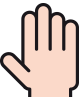


 1905274037
1905274037