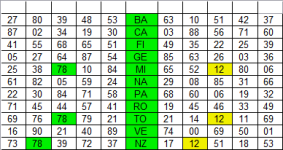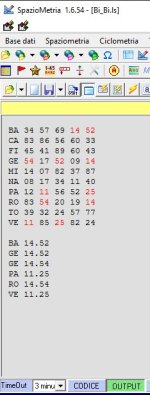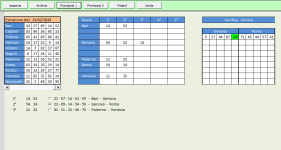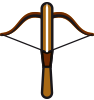Zetrix
Advanced Premium Member
vorrei scrivere una tabella che scrive il resto di ogni numero estratto
ma la tabella non scrive esatta..
ma la tabella non scrive esatta..
Codice:
Sub Main
Dim A,B,C,D,E,N
Dim R1
Dim aT(11)
Dim AV(11)
'
aT(11) = " "
Call InitTabella(aT)
For es = EstrazioneFin - 0 To EstrazioneFin
'
For R1 = 1 To 11
A = Estratto(es,R1,1)
B = Estratto(es,R1,2)
C = Estratto(es,R1,3)
D = Estratto(es,R1,4)
E = Estratto(es,R1,5)
'
For N = 1 To 5
AV(N) = Format2(90 -(A))
AV(N) = Format2(90 -(B))
AV(N) = Format2(90 -(C))
AV(N) = Format2(90 -(D))
AV(N) = Format2(90 -(E))
'
Call AddRigaTabella(AV)
Next
Next
Next
Call SetTableWidth("19%")
CreaTabella
End Sub